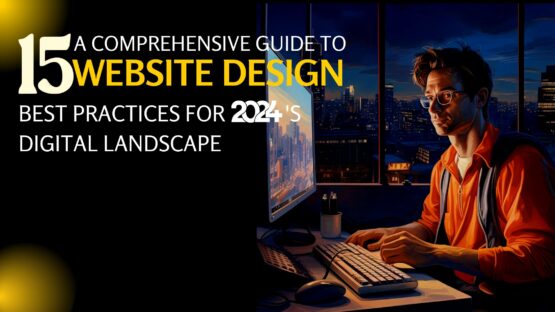When you are creating a website, you need to take care of a lot of things. You have to include text as well as images and videos. Won’t it be great if managing the images and videos becomes easier? These media files play an extremely important role in ensuring that your site appears attractive.
But it isn’t that easy to manage the media files that you are planning to use in your website. You will need quite a few of them. So, it is essential to ensure that you have a proper way of managing the images.
If you are using WordPress as a platform for your website, then you can use quite a few plug-ins to use images prudently.
Here’s a quick look at some of the most effective WordPress plug-ins for managing images.
Among the different galleries being used on WordPress, the WP Canvas – Gallery plugin is probably the most popular. It is the default gallery of WordPress and can be made active without adding any additional items on the WordPress dashboard. The items will be shown on the right side of the dashboard. It also provides you with the opportunity to determine the columns and sizes of the images. So, you have different sizes of images to choose from:
- Small
- Medium
- Full
- Thumbnail
This ensures that you can manage the images perfectly to present them in an amazing way to the visitors of your website. You can also add sliders to the website if you are looking to spice up its appearance.
When you are looking to add a gallery to your WordPress website, which will enhance the appearance of the site as a whole, you can go for Envira Gallery. Its drag and drop builder option ensures that the site is built in minutes. You will also have the opportunity to organize the images perfectly in the albums. And you can even tag people on the images.
Envira Gallery is perfectly integrated with social media platforms. So, you can add different share buttons and ensure that the images of your website are viewed across various social networks. This plays an important role in increasing traffic to your website. Besides, if you are looking to sell stuff from the website, the ecommerce store integrated with Envira Gallery can come in handy for you.
You are using multiple images in your website. The images are perfectly visible. But you want to add something more to them as well. You want to ensure that the images appear with a bit of effects.
Is it really possible?
Of course it is — especially if you are using WordPress as a platform. All you need to do is add the Robo Gallery plug-in to your website. The Robo Gallery plug-in will provide you with:
- Fade effects
- Hover effects, which can even be customized
- Polaroid style gallery
- Set shadows and borders
The Robo Gallery plug-in of WordPress can help you integrate lazy loading options. Moreover, it also allows auto-resizing of images in the gallery.
The NextGEN Gallery surely ranks high among the most downloaded gallery plugins on WordPress. This gallery ensures that you can upload the images without any hassle. It enables batch uploads and provides the opportunity to rearrange, add, and even delete images. The thumbnails can be edited as well.
The NextGEN Gallery on WordPress ensures that you can display the gallery in multiple ways. Besides, slideshows can also be added to the website with the help of the NextGEN Gallery WordPress plugin. You can even add watermarks on the images or create albums by adding various albums together.
Ease of use plays an extremely important role when you are looking to integrate an image gallery in your website. And there are not many WordPress plugins, which score high on this regard. But FooGallery surely does. So, if you are planning to add an amazing gallery to your website to make it appear beautiful, you can always go for it. The Foo Gallery offers:
- drag and drop facility, which can be used to place images on grids
- multiple as well as single image displays
- slideshow and thumbnail galleries
The FooGallery also provides the users with multiple templates, which can be used to give a proper shape to the gallery of your website with ease. These templates make the task easier for the users than ever before.
Planning to use images on your website? You will need to keep a lot of things in mind. You will have to ensure that despite the presence of the images, the website loads fast enough. Besides, you should also focus on the ease with which the gallery on your website can be used.
Image Courtesy: pixabay.com