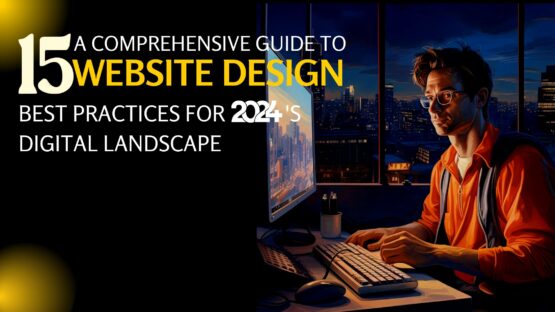Infographics have always been around since ages, but in recent times, they have really come into the mainframe as an irresistible channel of communication between the businesses and the audience, especially for communicating complex scenarios and information.
It’s a universal truth that infographics can be a highly efficient way for inviting engagement from your audience on a digital channel, but how do you make sure that yours is something more than just a pretty image? Maybe, the following tips can help.
- Design your infographic for a target audience
Coming up with an exceptional idea for an infographic is half the battle won. And the best way to do that is to figure out the things that your audience wants the most.
The infographics designed with the most attention, traction, and virality are the ones that are going to hit your target audience exactly where they want it the most.
One of the most common mistakes that we have seen designers make is to choose a topic that is generically popular all over the globe than something particularly relevant to their target audience. Try to avoid this mistake as much as possible, or the value of your engagements won’t click.
Your designing and marketing goal should be to create an infographic for a group of people particularly relevant to your business niche; not necessarily for the whole world. Keep it relevant, specific, and targeted, and you will reap the results in no time.
- Start with good content
It may look a bit too obvious at first glance, but we really just cannot say it enough.
If the content of your infographic is helpful and thoughtful, people will read it. And if you are in luck, they may even share it on social media with their friends and family thereby, doubling the rate of engagement at one, and the same time.
Always stress on quality over quantity. This goes for the content as well. There’s no need for you to overwhelm the reader with dozens of points when five or six could have easily done the job.
- Create a single strong focal point
We have often seen infographics turn into a complicated mess of text and graphics making it confusing and incomprehensible from an outsider’s point of view.
As a designer, it is understandably easy to get carried away with the job and ultimately come up with something that is more overwhelming than helpful. One way of keeping this tendency at bay is to rely heavily on a central graphic that powerfully communicates your focal theme or message to your audience.
For example, take a look at the below graphic:
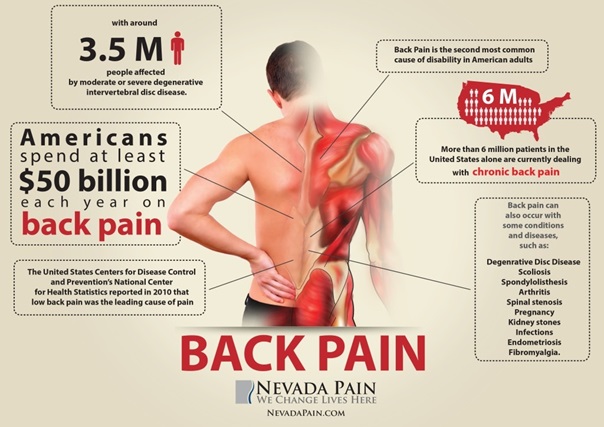
Source- Flickr
As you can see, the human above is not the only attractive element of the page, but it does eat up most of the available spaces. This helps in pulling your audience in and giving them the message which can be easily digested in chunks no matter what age groups they belong.
- Come up with applicable graphical metaphors
Some of the most exquisite infographics in the world take complex, boring information and apply a graphical metaphor that is so perfect that even a layman can understand it at a moment’s glance.
You can do it as well provided you have the willingness to pursue creativity and have a lot of time in your hands.
- Keep your graphic focused on your primary message
The simplicity of your design is ultimately all about focus.
Don’t just make your infographic an assortment of facts and figures. Try to give it a streamlined structure, so it focuses on a single topic; nothing more, nothing less.
Remember, infographics should not just be your attempts to randomly collect all of your compiled data on a graphic. Instead, it should be intended to drive a single, focused point. Here’s a case in point:

Source- Flickr
- Make your infographic easy for viewing
Sometimes, the charm of a graphic gets lost in its size.
The designer makes it huge, and then the developer downsizes it to a more feasible size. In the process, the readability gets destroyed. You, as a designer, must take these things into account and create one that should be easy to view from the readers’ point of view.
Note: Many infographics come in a variety of font sizes. Do ensure that even the smallest font on your graphic is easily visible to an outsider almost as good as the largest.
- Tell a story
Since the fundamental goal of an infographic is to work as a quick read, your design should tell a visual story that can be understood in a jiffy.
Infographics are visual experiences that shouldn’t rely heavily on text but mostly, on the graphical elements and visuals, e.g., charts, graphs, vector images, illustrations, and other similar things. Your graphical elements should carry the burden of communication mostly well on their own.
The best way to achieve that is to get a working design in place followed by careful stripping of the text and showing it to someone who hasn’t seen it before. Can s/he roughly tell what’s going on? If s/he can, you have a gem in your hands.
- Your infographic should be of a manageable length and size
Infographics should be big; we get that. But if you make it too big, you will start losing people.
We recommend staying within a limit, say, an approximate length of 8,000 pixels; not more than that. Anything longer, and you will start presuming upon the attention span of your audience.
- Promote your infographic on different channels
If you want your infographic to go viral, you must promote it on influential channels.
- Reach out to prominent blog channels in your niche and ask them to feature your graphic if they find it valuable enough for their website.
- Request your users to share your infographic on their personal social networking channels.
- Make your infographic easily shareable with social plugins.
Infographics aren’t dead yet. If anyone thinks of them as wasted effort, they are either thoroughly misguided or haven’t feasted their eyes on any of the outstanding ones. Just keep the above tips in your mind, and you will come up with a really good one in no time. Goodbye and good luck!
Image Courtesy: Pixabay.com