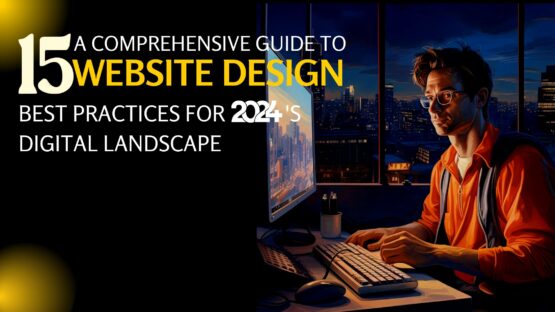Planning to create a website for your business? If you have a business these days, having an online presence is almost imperative. You have to create a website that’s attractive. That makes the audience sit glued to it. And while doing it, you need to keep so many things in mind. The content, landing pages, SEO, and the design. And when designing your website, you need to think about an extremely important thing – usability.
Your website should be user-friendly. That’s of utmost importance when you are planning the design. So, make sure the visitor to your website never gets confused. And to lead him the way through the website, you need to create a perfect navigation.
But how can you do that?
Here are a few tips to design a navigation, which can function as a perfect guide for the visitors to your website. It can ease their effort of moving from one section of the site to another and, in turn, decrease the bounce rate of your website.
Integrate Breadcrumb Trails in All the Pages
- Case 1: While surfing, you reach the About Us page of a website. When you are done with that page, you want to move to some other page of the site. But there is no link to any other page of the website there. So, you will surely not be able to move beyond that About Us page.
- Case 2: When you have completed reading the About Us page of the website, you find that there are other links in the page as well. They lead to other pages that will satiate your interest and answer the queries that have risen in your mind after reading the About Us page. So, of course you will move to the other pages and stay on the website for a longer time.
This holds true for your own website as well. So, you need to make it easier for the visitors to move from one webpage to another within the website. And the best way to do this is surely to provide a perfect navigation. Insert link of other pages of the website from each page. Worried that you have too many pages to link to? Why don’t you go for a breadcrumb trail? It can help your website’s usability and SEO prospects as well?
A Link Back to Your Homepage
This should be present in also every page. And is a must for any website. Especially if your website is a large and complicated one. If the visitor goes too deep inside the website, there’s all the chance that he might get lost there. So, the site should be designed well enough to guide him out from the deep inside to the homepage. And that can be done just through a single click if you have a direct link back to the homepage.
Not Over Three Levels and Seven Items
Do you have a lot of information? And you want to include all of them in your website? You can surely do that. But you need to keep in mind a few things.
The navigation bar of your website should be short – not more than seven items there. You can even use five or six as well. Make sure the users don’t find it too confusing.
You should check the levels of navigation. It’s better not to go more than three levels deep there. Don’t hide the information under lots of pages. Instead, make sure that the visitor can reach all levels of the website within three clicks from the homepage.
Brand Logo to Homepage
Do you have a brand logo in your website? If not, include it immediately. It has multiple functions and utilities. It surely plays a major role in building your brand identity. But that’s not all. It can help the visitors navigate within your website as well.
Link the brand logo of your website to the homepage. Obviously, the logo will be visible from all pages of the website. So, the visitor will be able to reach the homepage from every page of the website through just a single click.
Descriptions, Not Just Short Names
It’s easy to write the names for the menu. Just a few words for each of them, no? But do they give you enough value?
The short names for the menu actually hold no good when it comes to the SEO purposes. Besides, a properly described menu can be understood easily. Add a bit of creativity to it and the menu even looks a bit more attractive.
Keeping Away from Dropdown Menu
Planning to add a dropdown menu to your website?
Ask yourself one question: why am I adding menus to the website? The answer is simple. To make it easier for the visitors to move around your website. So, it’s better not to make it more complicated by adding a dropdown menu.
What disadvantage does a dropdown menu has? Often when the user moves the mouse over the menu, the navigation unfolds as a vast part of the page. While just a move away from the menu makes it vanish immediately. So, it becomes difficult for the users to control the dropdown menu of the website. It might be difficult to keep the menu crisp and short if you are not using a dropdown menu. But you need to figure out the solution to ensure better user experience of your website.
The navigation of a webpage plays a major role to decrease bounce rate and keep the visitors in your site for a longer time. It is an important tool to improve user experience. Hence, it’s important that you focus on the navigation part properly while designing your website.
Image Courtesy: www.cygnismedia.com