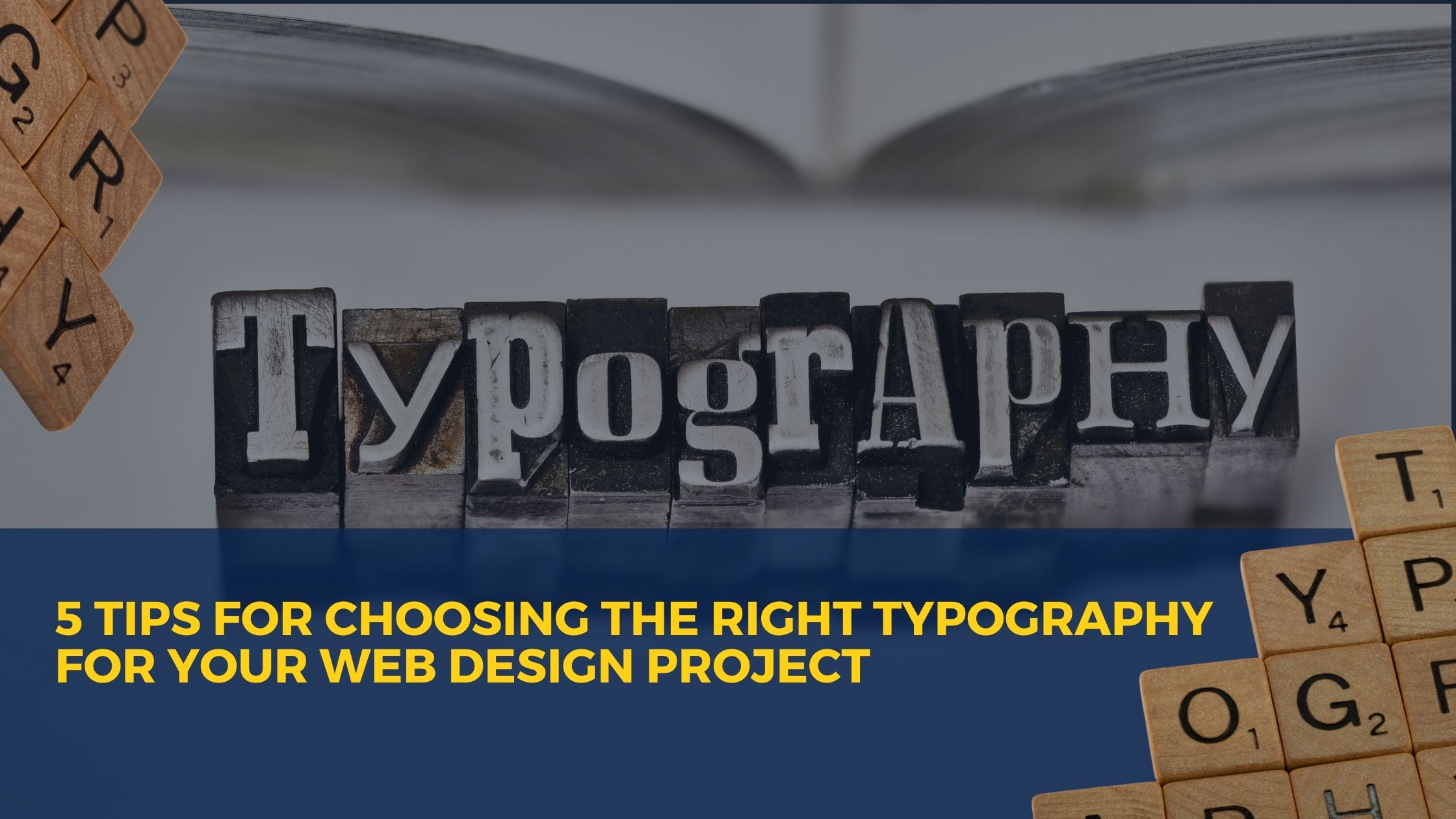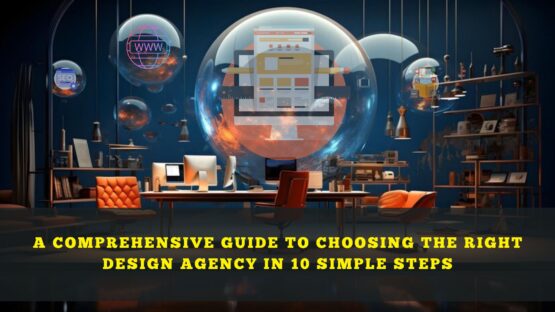When it comes to web design, the right typeface can make or break your project’s success. Every day, designers are tasked with making decisions about font usage and placement, so it can be difficult to know where to start when choosing the right typography for your project.
To help you navigate this complex decision-making process, a Greenville SC web design company has come up with five tips to help you choose the right typography for your web design project based on your needs and preferences.
1) Know What You Want From Your Typography
Are you looking to give your website a fun, playful feel? Or do you want something that’s clean and elegant? Identifying what type of mood or message you want to convey will help narrow down which fonts are best.
Are all of your text headers going to be different sizes? Maybe a display font is best. Do all of your text headers need to be condensed? A san serif font could work in those instances. Narrowing down what look and feel you want from typography before choosing a font will help keep things cohesive as well as encourage creativity!
2) Let the Content Dictate the Typeface
Many web designers think of typefaces and typography as a unique art form that must be taken into consideration when designing. The reality is that type is more like a brush stroke than it is an artistic painting.
Fonts are meant to provide practicality, readability, and personality; they aren’t intended to stand out on their own. Let your content do all of that work so you can create a cohesive design aesthetic with minimal work—and stick to fonts that are free (or inexpensive) if you want your business budget to come out in good shape at the end of your project.
Free and open source fonts can give you plenty of options when it comes to your project. Some common choices are Open Sans, PT Sans, Dosis, Merriweather, Droid Serif, Ubuntu, Alegreya Sans, SC (for Spanish), and Roboto (for web apps).
To find out which typefaces complement each other well on a page, check out Fontjoy. It will help you pick complimentary typefaces. You’ll be able to see how they look together before making any decisions about using them in your design.
3) Consider Typefaces That Are Proportional
Not all typefaces are created equal. Some typefaces have greater letter weight, which makes them appear bolder and can cause problems with legibility, especially at smaller sizes.
Proportional fonts, on the other hand, are designed to be used at a variety of sizes because they’re all evenly weighted (as opposed to some letters being heavier than others). To avoid text that’s difficult to read on your website or landing page, choose a proportional font—it will look great at any size!
For example, choosing between Serif vs. Sans-Serif: When it comes to choosing typefaces, it can be tempting to go with one or another just because it looks classy or modern.
However, most experts agree that serif and sans-serif typefaces should not be viewed as opposing forces in design; instead, you should simply consider them two equally viable options for different projects. If you want something more traditional-looking, use a serif font; if you want something more modern and sleek-looking, use a sans-serif font.
4) Choose Typefaces with Consistent Widths
Some typefaces are mono-spaced, meaning every character is exactly as wide as every other character.
For example, Helvetica and Arial are two of the most commonly used typefaces in web design, so a quick way to create a sense of consistency in design between two different documents—whether it’s a client’s marketing materials and their website, or different sections on one webpage—is to choose from among these monospaced typefaces.
That way each column will have an even distribution of white space around characters without having to make manual adjustments to kerning or letter spacing. Although monospaced faces may be harder to read than others, they typically offer better legibility at smaller sizes.
5) Give Typefaces Breathing Room
When you pick a typeface and have it set as your website’s main body text, think about how it will feel when seen by others. Give your fonts some space! Use appropriate line height and tracking to make it easier to read.
Typefaces that are too crammed together can be overwhelming visually, creating an unpleasant reading experience. To achieve balance, spread things out! Go light on your paragraphs too – if they’re shorter they’ll appear more inviting than long ones filled with filler content. Not sure how to choose which font is right for you? Remember these tips and choose wisely!