With so many Twitter tools available on Google right now, it’s pretty much hard to know which one works the best of the lot.
This list of Twitter tools may come in handy for you. We have pretty much handpicked each and every one of them based on their efficiency and have presented them to you in alphabetical order. So let’s begin without further ado.
1. Buffer
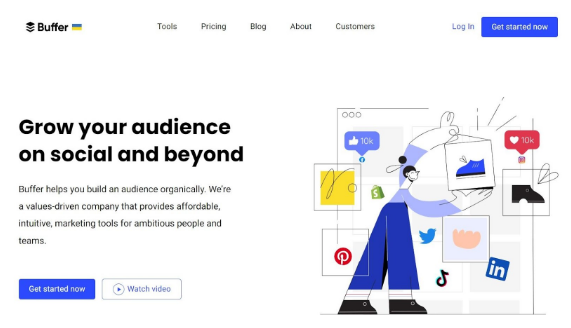
The Buffer tool is seen as a smarter way to tweet.
You will be able to schedule your tweets according to your requirements on Buffer; a feature that makes it easy for you to handle your campaign during those odd hours of the day.
You will also be able to get a detailed insight into each and every tweet of yours through the aid of the Buffer analytics. Such data can help you a lot in framing your social media marketing strategies.
- HootSuite
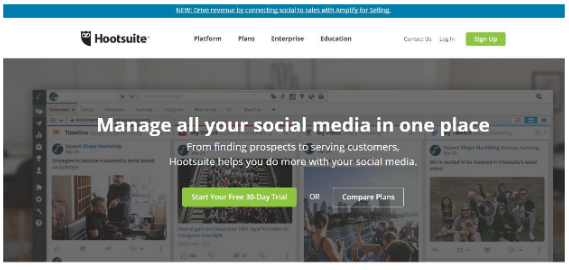
As far as Twitter account management is concerned, HootSuite is right up there with the very best. I adore this tool because of its simplicity and accessibility.
The tool has a free and a paid version. You will be able to manage 5 Twitter accounts in total on its free version. If you need to go beyond five, the premium version should be your way to go which is something that comes at a reasonable price of $5.99 per month.
The HootSuite tool is pretty easy to use. You’ll just have to log in with your Twitter profile, and that’s pretty much it. You will be taken to a dashboard where you will have access to several Twitter features such as scheduling and auto-scheduling tweets, real time analytics and so on.
It’s a handy little tool indeed; there’s absolutely no doubt about it.
- Paper.li
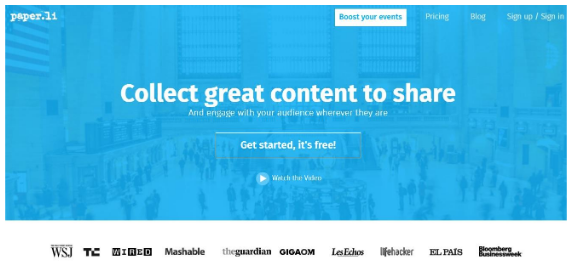
Paper.li is a bit unique indeed because it allows users to collect tweets (according to their choice) and curate them into a list that takes the form of a newspaper. The same newspaper can be shared automatically on your designated Twitter profile in the blink of an eye.
This application makes it possible for you to collect top tweets of your followers and present them back in a unique way which, in turn, can generate more and more engagements over time.
- Socioloomph

Socialoomph is another Twitter tool that works in the same fashion as HootSuite does. Like HootSuite, It also comes in two distinct version: free and premium.
Some of its basic features include things like:
- Scheduling tweets.
- Tracking keywords.
- Saving and reusing text drafts for tweets. It can save hours of typing.
- URL shortening.
- Viewing retweets and mentions.
- Cleaning your DM box.
- Support for up to 5 Twitter accounts.
Additional features supported by the premium version include things like:
- Keyword searching.
- Mimicking follows.
- Sorting followers into Twitter lists. This can help you stay more organized on Twitter.
- Filtering profiles thereby, keeping spam at bay.
- Automating tweet limits by stressing more on quality over quantity.
Note: Socialoomph and HootSuite also support Facebook, Pinterest and LinekdIn. So, these tools can also play a major role in Facebook and LinkedIn marketing campaigns (apart from Twitter marketing), provided you use it the right way.
5. Triberr

Triberr is a community that works only on invites.
It can help you join those like-minded bloggers who can play a huge role in increasing the reach of your tweets on Twitter.
So if you want to increase your engagement on Twitter, get in those retweets, comments, and likes from relevant sources, Triberr should be your way to go.
- TweetDeck
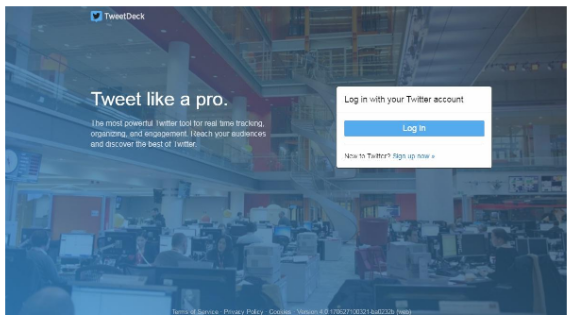
It’s another Twitter management tool; one that’s a bit similar to the HootSuite and Socialoomph highlighted above.
If you take my opinion, I would still recommend HootSuite over TweetDeck, especially due to the versatility of HootSuite over this one in particular. But from the UI point of view, TweetDeck has the best interface of the lot.
So which one do you prefer among the three? The decision rests with you.
So that’s pretty much it then. Six tools covered as per promise. It’s time I sign off for the time being and bring this article to an end for now. Hope you had a good and useful read.




