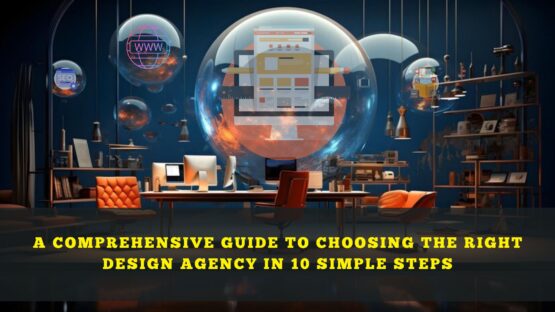The world of mobile apps is constantly changing, with new products and design approaches being introduced all the time. While the way users interact with the design of an app may not change much in the next few years, app designers can still learn some valuable lessons from looking at app design in 2022.
In this article, we’ll look at 8 such tips recommended by a SC web design company that app designers should keep in mind as they create their products today. Let’s get started!

1) Move Navigation to the Bottom of The Screen
In 2022, app designers will continue to move away from the top-heavy navigation bar in favor of a bottom-navigation bar.
This is because bottom-navigation bars are more user-friendly, especially on mobile devices where users are used to thumbing through apps.
Plus, bottom-navigation bars allow for more screen real estate which can be used to display more content or features. When designing your app, keep in mind that the bottom-navigation bar should be easy to use and understand. Be sure to use icons that are easily recognizable and use consistent colors throughout the app.
2) Give the User Control Over Video Playback
In 2022, one of the best app design tips will be to give users control over video playback (if your app is incorporating videos).
Allowing users to pause, rewind, and fast-forward videos will create a better user experience. Plus, it will allow them to control their viewing experience, which is something that is becoming increasingly important.
3) Use Micro-Feedback for Navigation
In 2022, app design will focus on giving users the best possible experience. One way to do this is to use micro-feedback for navigation.
This means using small animations or sounds to give users feedback as they navigate your app. This can help make your app feel more responsive and user-friendly.
4) Use Natural Language to Describe Commands
In order to design apps that are easy and fun to use, designers should focus on using natural language to describe commands. This means using words that users are likely to search for, and making sure the app’s interface is consistent with the user’s mental model of how the app works.
5) Add A Virtual Home Button
In 2022, one of the best app design tips will be to add a virtual home button. This will help users navigate your app more easily and keep them from getting lost. Plus, it will add a touch of professionalism to your app. Here’s how to do it:
- Decide where you want the home button to be located on the screen.
- Add a button image to your app’s files.
- In your code, create a function that will take the user to the home screen when tapped.
- Connect the home button image to the function you created in step 3.
- Test your home button to make sure it works as expected.
6) Allow Users to Customize Themes
Letting users customize themes is a great way to create a unique and individualized user experience. In 2022, we predict that more and more apps will allow users to customize themes to their liking.
This trend started with social media apps like Snapchat and Instagram, which allowed users to change the color scheme of the app interface. Now, we’re seeing this trend in other types of apps as well.
7) Add Animated Elements To Show Load Times
In 2022, one of the best app design tips will be to add animated elements to show load times. This will help users understand that the app is working and loading, even if it takes a few seconds. Plus, it can add a bit of fun and personality to your app.
8) Create a dark mode of the app along with the lighter version
In 2021, we saw a big shift in app design trends towards dark mode. This is likely to continue into 2022, so it’s important to consider how your app will look in a dark theme. Dark mode can help reduce eye strain, save battery life, and give your app a more modern look.
To sum up, here are a few quick tips we would like to say:
- Keep it simple – When it comes to app design, less is definitely more. A complex design will only frustrate users and cause them to abandon your app. So keep things simple and user-friendly.
- Make it visually appealing – Aesthetics are important when it comes to app design. An attractive and well-designed app will engage users and keep them coming back for more.
- Use whitespace wisely – Use whitespace to your advantage in order to create a clean and uncluttered look. This will make your app more enjoyable to use and easier on the eyes.
- Be consistent – Consistency is key when it comes to app design. Inconsistent elements can confuse users and make your app difficult to navigate.