Mobile optimization isn’t a luxury anymore. Today, it has more or less become a part of the necessity. The huge popularity of the mobile internet has made it mighty important for businesses (irrespective of the fact of them being small or not) to optimize their business websites for mobile customers, in particular.
A mobile-optimized website is an absolute must for you if you really want to provide your mobile users with an improved UX. If you fail to do that, you will be missing out on a whole lot of potential business and might even face a tremendous amount of difficulty to survive in the current competitive market.
Just because your business site is viewable on a mobile device doesn’t make it mobile-optimized in any way whatsoever. You need to include a whole lot of things in your plan and execution to improve its performance on the whole. The following tips as recommended by a professional web design company in Colombia can help.
- Responsive web designing has always been the trend of the current market; USE IT
Let’s start with the basics first: “What is responsive web designing?”
Responsive web designing requires a designer to have ONLY one website coded for screen adoptions. The size of the screen doesn’t even matter anymore. The website will look as good on a mobile as that on HDTV.
The practice of responsive designing has ceased to become a fad anymore. It has currently become the staple norm of the web-designing world. This form of designing has also been found to benefit the SEO rankings of a page for good.
So is there something not to like? Guess not!
- The site must support one hand navigation
This is perhaps going to be one of the most important tips that one can give you, as far as the design of an effective mobile-optimized site is concerned.
Your website MUST be navigable and scrollable on mobile devices ON A SINGLE THUMB. The site should also not require any form of pinching actions for zooming in and zooming out purposes.
That’s because forceful “zoom ins and zoom outs” signify the fact that your site content is too small to view on a mobile device. This is considered to be one of the biggest downside of a website; something that’s more than capable of hurting you in the long run.
A website that doesn’t follow either of these rules (mentioned above) is bound to fail over time. So do try to base your design by adhering to the same to the best of your abilities.
- Your design should have a simplistic approach
A simplistic web design (free from any sort of clutters) can be your best bet to designing a mobile-optimized site for your audience. Always remember this universal rule of web-designing-
“Whitespaces are NEVER your enemies. They are your allies.”
If you need a proof of the above statement, look at this:
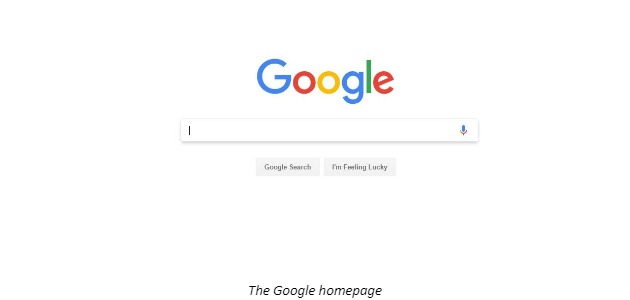
Honestly, what do you see in the “Google homepage” image depicted above? Plenty of whitespaces; right? It’s a classic that’s more than capable of showing the fact that simple designs work the best of the lot. So try to include the very same practice in your designs. It can definitely go a long way indeed.
Note: A simplistic design is not too simple to make. Here’s why.
- Try to use icons more in place of text
You should try your best to avoid cluttering your design at all possible cost. A site full of text, elements, pop-ups, ads, and videos would not help you a lot to fare well in the long run. You need to do something different to free up spaces for your own good.
To avoid cluttering your site on mobile devices, use icons in place of text (such as “call” buttons for phone numbers, different social media icons for sharing invitations on respective social media channels, and others). This practice can definitely help to make your site a standout among the crowd for good.
A few example icons that you should use in your design:

- Last but not the least, optimize visuals for mobile access
If you use images and videos in your web design (which you should), you should strive hard to see that they’re optimized enough for an improved mobile browsing experience.
If they are not optimized properly, loading speed issues may arise (on respective mobile devices) which is something that can do your site more harm than good in the long run.
So that sums up everything that we wanted to tell you though this article. Hope the five web designing tips mentioned above come in handy for your designing endeavors. Good luck!




