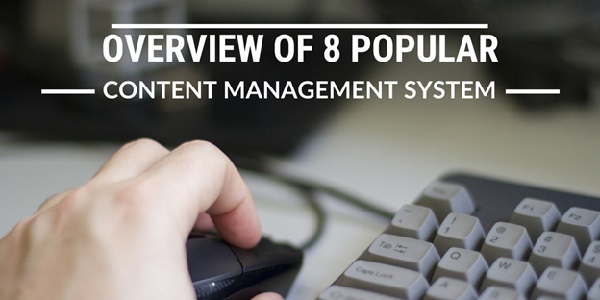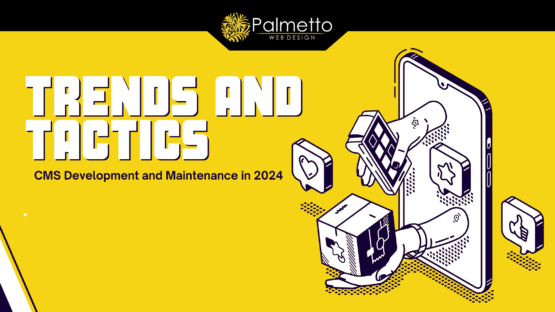First thing’s first. What exactly is a Content Management System?
A Content Management System or a CMS is a computer application that supports the creation and modification of digital web content including text, embedded videos, images, graphics, audio, maps, program codes etc.
If you want to pick a CMS for any web development project of yours, you have plenty of options. In this post, we are going to throw light on 8 of the most popular CMS-s that can definitely come in handy for your project.
- WordPress
WordPress is justifiably considered the most popular content management system for blogging purposes. In fact, we also think that it’s the most popular CMS from a general point of view.
WordPress is an excellent platform for beginners because of its simplicity, user-friendly features and super-fast installation wizard. Their manual can also explain each and every feature in simple, lucid details.
Developers consider the WordPress language simple and straightforward in comparison to others. WordPress also has the widest base of professional themes and plugins to choose from.
The WordPress community is also zealous bunch where you’ll be able to get almost every help required to customize WordPress as per your requirement. So is there anything not to like? We don’t think so.
- Drupal
Drupal’s another CMS having a large and active community. Unlike WordPress, it doesn’t focus purely on blogging.
A simple installation comes with lots of optional modules where users will get access to a large number of interesting features such as user blogs, forums, profiles, OpenID etc.
Creating a site with additional social features becomes a piece of cake with the simple installation of Drupal.
One of the most unique and popular features of Drupal is its taxonomy module. The taxonomy module helps to organize content easily and effectively. You can also find a number of professional Drupal Themes that are easy to customize and work with. Drupal plugins are additional options.
- Joomla!
In terms of functionality, “Joomla!” is a pretty advanced content management system. Nonetheless, it’s quite easy to start off with Joomla!, all thanks to its lightning fast and easy installer.
Joomla’s also quite similar to that of Drupal, considering the fact that it’s a complete and advanced CMS. This CMS comes with a beautiful administration interface, coupled with intuitive dropdown menus and other attractive features.
- EE (ExpressionEngine)
ExpressionEngine’s a flexible and elegant CMS suitable for almost any type of project. EE’s user administration area is neat and pretty intuitive such that it takes only a few minutes to comprehend the entire layout of backend and start creating and modifying content at moment’s notice.
EE’s packed with many helpful features like for example, it has the ability to accommodate multiple websites with a single installation of software.
One standout feature of the EE CMS is its global search and replace functionality.
- Textpattern
This one’s pretty popular among designers because of the simple elegance exhibited by it.
Textpattern utilizes textile markup in textareas to create HTML elements within pages. Pages generated through Textpattern are lightweight and loads at lightning speeds.
- Radiant CMS
All the CMSs mentioned above are based on PHP. Now PHP’s definitely the most popular language in web development but let’s not forget a few of its counterparts; for example: Ruby.
Radiant CMS can be compared to that of Textpattern because both are fast and a minimal form of CMS. Unlike textpattern (built on HTML), Radiant’s built specifically on Ruby.
The Radiant developers have made the CMS as elegant and simple as possible. This is one of the biggest positive aspects os this content management system.
- Cushy CMS
This one’s quite different than the others due to the fact that it doesn’t rely on a particular language. Cushy CMS is purely a hosted solution.
You don’t have to download anything or worry about any future upgrades. Cushy CMS is free to use even for professional purposes.
- SilverStripe
SilverStripe’s another CMS based on PHP that is similar to that of WordPress with a few exceptions. Unlike WordPress, it has a few more configurable options that are tailor-made for content management rather than blogging.
SilverStripe is built on a unique PHP framework called Saphire.
Development Tips: How To Choose The Right CMS For Your Project
To choose a CMS that’s just right for your project, follow the tips below:
- Try not build an in-house content management software
It can be very enticing to believe that your development team can build a great custom CMS from scratch, but then, what we’ve seen from experience is that it seldom works.
No matter how much planning you put into your project, your team just doesn’t have the experience required to handle the humongous amount of complexities coming with a CMS.
- Ensure that your CMS is scalable
The scalability feature must come as a no-brainer. So make sure you go with a CMS that can quickly grow and scale as per requirement.
- Go for a omnichannel CMS
Even if your business is currently leveraging only mobile and desktop sites, it is important for you to consider other properties that you may not have looked into yet.
Modern content exists in the form of mobile kiosks, AR/VR, jumbotrons, digital assistants, and many more. There’s no sign of this slowing down in future.
- Do not limit your CMS to one code
No matter how great and versatile a CMS is, if there are no proper coders available, it is bound to fail.
Go for a CMS that allows your developers to use their strengths and code in the language that is preferred to them.
- Last but not the least, choose a intuitive UI
Having a user-friendly UI is particularly important if your developer team isn’t going to live in the system every day.
They would prefer a solution that’s easy to use; one not requiring a lot of technical know-how training.
Well, that pretty much completes everything that we wanted to talk about. We’ll sign off for now. Hope you had a good read.