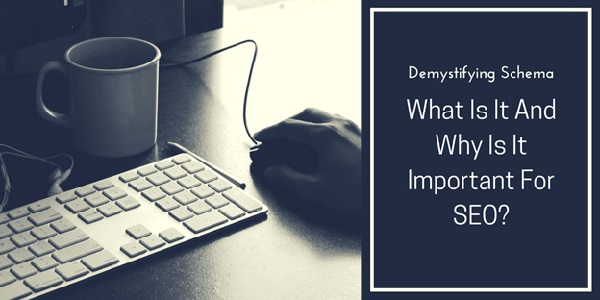Schema markup, one of the modern evolutions in search engine optimization, is one of the most powerful, but least-utilized SEO technique available today.
It’s nothing but a code that you can put on your website explicitly to tell search engines what the page is about.
Schema Markup: What Is It?
Found at Schema.org, Schema is a form of microdata.
Once you’ve added it to a webpage, it creates some sort of an enhanced description (typically known as a rich snippet), appearing on a search engine results page.
Top search engines of the world including the likes of Google, Bing, Yahoo, and Yandex, first started collaborating with Schema back in 2011, thus making the markup particularly important in the recent age of Google RankBrain and Hummingbird.
According to Schema.org,
“Most webmasters are familiar with HTML tags on their pages. Usually, HTML tags tell the browser how to display the information included in the tag. For example, <h1>Avatar</h1> tells the browser to display the text string “Avatar” in a heading 1 format. However, the HTML tag doesn’t give any information about what that text string means—”Avatar” could refer to the hugely successful 3D movie, or it could refer to a type of profile picture—and this can make it more difficult for search engines to intelligently display relevant content to a user.
Schema.org provides a collection of shared vocabularies webmasters can use to mark up their pages in ways that can be understood by the major search engines: Google, Microsoft, Yandex and Yahoo!”
What Are Some Of The Most Popular Uses Of Schema?
The most extensive uses of Schema can be seen in:
- Business pages,
- Events,
- Products,
- Reviews,
- Recipes, and
Some of the major organizations using the Schema markup on their site include the following:
- News:com, nytimes.com, bbc.co.uk
- Movies:com, imdb.com, movies.com
- Careers or Jobs:com, indeed.com
- Products:com, ebay.com, sears.com, fotolia.com, cafepress.com
- Video:com, youtube.com, vinebox.com, frequency.com
- Local:com, yelp.com
- Medical: com, cvs.com
- Music:com, soundcloud.com
- Events:com, zillow.com
SEO Benefits Of Using Schema Markup
The primary benefits of using Schema for local businesses is to clarify to search engines what the business is all about.
The markup also tells search engines what the business sells and how to contact them while improving search visibility and click-through rates (CTR). A high CTR is the result of a striking search engine result listing; one that you can easily get from the use of Schema markup on your site.
Schema markups can help your website rank higher for almost all kinds of content types. The markups are available for:
- Local businesses,
- Restaurants,
- TV episodes,
- Reviews,
- Articles,
- Software,
- Movies,
- Products, and
- Events.
While Google did claim that Schema markups don’t precisely have any direct contribution to a higher search ranking, but in September 2015, they admitted that over time, these markups might play a more direct role in ranking websites on their SERP.
How To Use Schema On Your Website
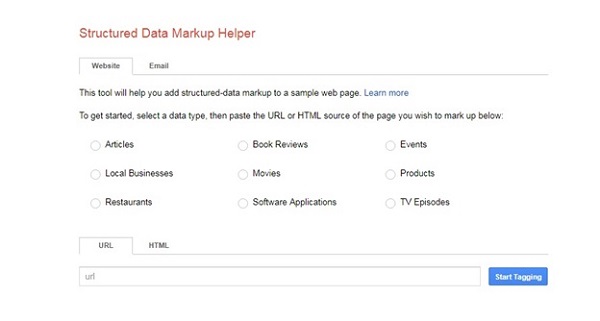
- Click on Google’s Structured Data Markup Helper.
- Choose the data type that you are planning to markup. You will find several options listed over there. Select one that’s relevant to your content.
- Paste the URL of the article or the page that you want to mark up. If you have the HTML, you can paste that as well. Now click “Start Tagging.” The page will then load in the markup tool and will provide you with a workspace for the next phase of markup which is tagging items. You will find your page on the left side and your data items on your right.
- Now highlight the type of elements that you want to be marked up.
- Continue to add markup items. You may use the list of data as your guide. It will be impossible for you to tag every item on your list. So just add whatever you can.
- Now create the HTML by clicking on the “Create HTML” buton and the entire thing will be done in a matter of seconds.
- Now it’s time to add the schema markup to your webpage. Go to the source code and add the highlighted codes in their appropriate spots. You’ll find the yellow markers on the scroll bar to find the markup code. A simple alternative can be to download the generated HTML file and copy-paste it to your respective source code or CMS.
- Once you are done, you may use the structured data testing tool to find out how your pages will look with the addition of the Schema markup.
How To Find The Commonly Used Schemas And The Different Schema Types From Schema.Org
- Finding the commonly used Schemas from Schema.org
You may visit the Organization of Schemas to see the comprehensive list. Find out the types that are relevant to your business.
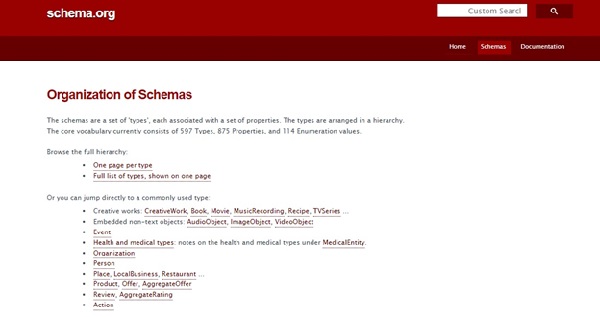
- Finding the types of Schema you need
To get the comprehensive list of Schema types, you may visit the Type Hierarchy. The list provides all the markup types available out there.
Does Schema Really Help In Improving Your Ranking On A Search Engine Results Page?
As far as direct influence is concerned, there’s no evidence (like I said above).
Nonetheless, they can definitely help in making your webpages appear more prominently on a search engine results page. This improved visibility can play a crucial role in improving your click-through rates.
Final Word
Schema markups are much easier to apply than what it might seem at first glance. Their implementation definitely counts as one of the best SEO practices to be incorporated into your webpage.
The work may look a bit too tedious, but given the effort and time, you are more than certain to reap the benefits in the long run.
So that more or less sums things up. We hope that any fears you might have had of structured data or schema have been put to rest. Ciao!