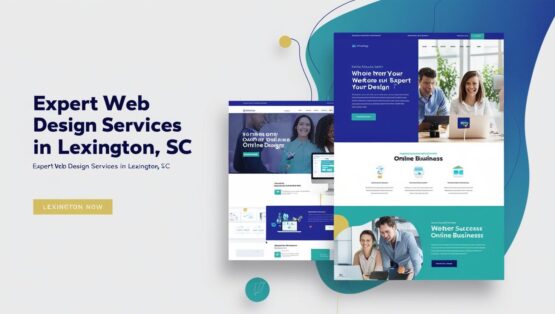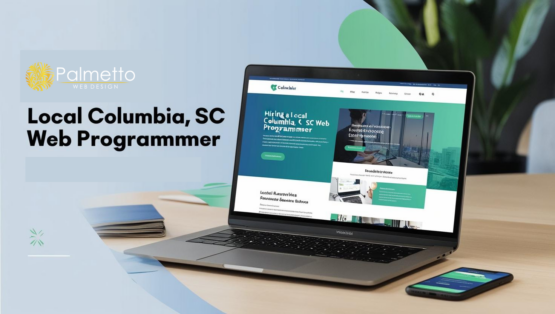Your website is the window to your business’s soul.Every time a new website emerges, it brings a sense of accomplishment to the online world.Wix, a popular website builder, offers a user-friendly platform that empowers individuals and businesses to create stunning websites without the need for coding skills.
Here’s how it works
The Wix Editor is packed with fantastic features and functionalities, simplifying the process of creating sleek and professional sites. Once you familiarize yourself with them, all it takes is a few clicks, drags, and drops.
Essential Tools for Building Your Wix Website
Below is a compilation of tools necessary for constructing your Wix website. While some are indispensable, others may prove beneficial as well.
- Wix: The primary platform for constructing your website.
- Brand content: Essential for populating the crucial text boxes on your website.
- Brand photos: If you lack these, fret not, as Wix offers a library of free images to choose from.
Can You Choose How to Make a Website on Wix?
Absolutely! When it comes to creating a website on Wix, you have two options to choose from.
- The first option is the Wix Editor, which is the traditional website builder that many people are familiar with. With this you start by selecting one of the 800+ templates available. Once you’ve chosen your template, you can customize it by dragging and dropping various text and image elements. The Wix Editor offers a wide range of options and features to play around with, making it a favorite among users.
So, who is the Wix Editor for?
It’s perfect for small businesses, restaurants, online stores, bloggers, photographers, and anyone looking to create a beautiful website in just a few hours. It allows you to have full control over the design process and customize your site to match your specific needs.
- The second option is Wix ADI which is a bit different and utilizes advanced technology to automatically create stunning websites.Using this, you simply provide some basic information, such as your business type, contact details, and online presence, and the tool takes care of the rest. It generates a website for you in no time. And don’t worry, even after the site is generated, you can make small design changes to personalize it according to your taste.
Who would benefit most from this?
It is particularly well-suited for users who may not be as tech-savvy or have limited time to invest in website creation. It’s an excellent option for busy business owners, bloggers with time constraints, and anyone looking for a quick and hassle-free way to get a customized website.
Essential tips and tricks to help you create a professional Wix website
- Master Your Site Layout:
Understanding the layout of your site is the foundation of your design. Choose between Strips or Wix Columns, each with its own impact on how visitors interact with your content. Want to add variety? Combine both options for increased versatility.
- Harmonize Your Color Palette:
Colors in web design go beyond decoration; they set the mood and convey messages visually. Check out our guide on selecting the perfect color scheme, and effortlessly adjust your site’s colors to align with its purpose and personality.
- Elevate with Scrolling Effects:
Redefine website backgrounds as dynamic elements. Parallax scrolling effects add depth and excitement to your site’s design, transforming the browsing experience for your visitors.
- Personalize with Custom Fonts:
Embrace your uniqueness by uploading your own fonts that complement your branding strategy and design vision. With Wix, your website reflects your distinct style, from colors to fonts and everything in between.
- Access Professional Imagery from Bigstock:
High-quality visuals are essential in professional web design. Gain access to a vast library of professionally shot images from Bigstock, enhancing your site’s credibility and appeal without breaking the bank.
- Showcase Your Work with Slideshows:
Highlight your products, performances, or blog posts with captivating slideshows. These dynamic features grab visitors’ attention and allow for easy customization to keep your content fresh and engaging.
- Embrace Alignment for Professionalism:
Symmetry and alignment are key to a polished website. Use the alignment tool to effortlessly position and adjust multiple items at once, ensuring a clean and professional look without any hassle.
The final touch reveals that these essential tips and tricks pave the way for crafting a standout Wix website. With careful planning, attention to detail, and a focus on user experience, anyone can create a professional online presence.
Now, armed with knowledge and creativity, are you ready to unleash your digital potential? Remember, “The best way to predict the future is to create it.” – Peter Drucker.
Still Worried About Website Design?
We are here for you….
Explore Palmetto Web Design now!
Discover a custom website design crafted specifically for your requirements and budget!