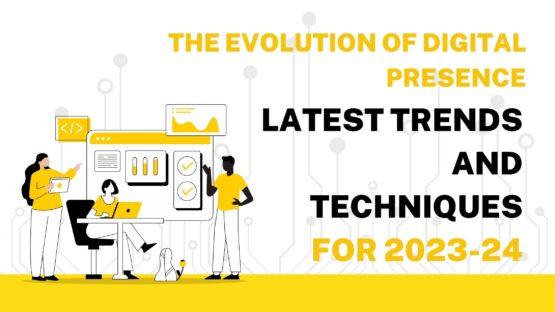Location search. Directions…we have all needed help from Google Map sometimes. So why not add your business to Google Map as well?
Sign in with Google Business Place
Google Maps – the Next Generation Local Search Ads for Businesses
Google has a new form of local ads for businesses online. These ads will appear in the giant search engine as well as within Google Map. So if your business is locally listed with Google Business Place, then your brand logo will directly appear on the map when people are searching for it.
Not only that but in the coming months, Google Map will include new ad formats and features that will help to drive more traffic to the physical location of a business. Some of these new features will include –
- Promoted Pins
- In-store Promotions
- Customizable Business Pages
- Local Inventory Search
So how does Google Map decide which Ads to show?
Google uses Google Display Network to decide which ads to show and which to not. So, if your target customers are not frequent visitors to Starbucks, Google knows that. It won’t know them any ads related to Starbucks.
Google Maps can be an extremely good marketing tool for small and medium businesses.
You can let people know where you are located or tell them about a specific area where a business has specific products and services to offer. In fact, there is so much more to do with Google Map when you register your business with Google for Business.
Benefits with Google for Business
#1 – Gain Unlimited Exposure Free of Charge
First of all, 97% of consumers search online when they look for a local business. Google Places for Business offers a free platform to stand out of the crowd.
Here, you can add photos, set up your business address and hours, help customers say why they think your business is the best and even promote your business via ads. In other words, Google lets you make the most of the online listing at free of cost.
#2 – Connect New Customers with Happy Customers
When you are Google Map, you not just help people to find your business location or help them by giving them directions. Being on Google allows people to share, rate or even recommend your business to someone who is searching for a business service like yours.
#3 – Bring in More Leads
Connecting your website to Google Business Places is another great way to help people find you. You bring in more visitors, leads or maybe become good business partners. Who knows?! But best of all, you give them a reason to check out what your business is all about and what you have got to offer them – an essential thing for all business introduction.
#4 – Give Customers the Virtual Tour
There are a lot of customers, like the ones searching for a good dining spot or maybe the perfect holiday place to go to might often be interested in checking out what’s inside.
Thanks to Google this is now possible. So with Google Business, you can actually add a personal touch to your whole place online. Give people the virtual tour they wish to look at. You can hire professional photographers/ or maybe take good pictures of your spot and upload them.
Look up Google’s Indoor Street View to learn more about how you can invite customers to a 360˚ virtual tour on Google Maps.
#5 – Stay on Top
While customers are searching for a particular destination on Google Map, they can quickly look into the reviews and ratings at the same time.
Not just reviews but as a business owner, you can quickly learn how your business is fairing based on customer behavior and interactions. Some of the popular examples that will help you to get a general idea about your customers are –
- How many visitors does your business page get?
- Where do they come from?
- Percentage increase in the number of new followers
- The number of customer calls that your business gets directly from Google Map
That’s Google for Business for you people and here is a video which you would like to watch after reading all the benefits out. So check it –
How to Open Your First Google Business Page?
- Visit the Google My Business page
- Enter your business name as well as your address in the search box
- Next, add your business name by providing the necessary information. You can also click to select if your business name appears in the suggested names.
- Choose a category that describes your business the best. Category selection is very important. It helps Google to classify the type that your business falls in. It also helps to decide the type of search query that is displayed on your listing for. Google has preset keywords and categories for each industry. You can type in a related keyword to see if Google can produce any match for your business.
- The next step is your business verification. Google will verify your exact business location. You will have to wait for one to two weeks to receive a postcard having PIN verification.
- Confirm your business and then set up a Google+ page.
Google+ Local pages now come with map integration. This allows customers to familiarize themselves with business location and make it easy to physically find a store.
Manage Your Business like Never Before
You may have invested a lot of money on a wide range of digital marketing strategies. But Google Business Place is that one spot that you simply cannot miss out from your list.
Conclusion
Most of the people search Google to learn more about a business. If you already have your business listed, it naturally increases your chances of having more people visiting your website.
Besides, if you really want to have a good start in your website optimization, then begin with Google Business Places. This is the first and a fast forward step to get closer to your customers who are already online looking for directions, the nearest spot or a business that offers related products/services. Have you registered your business on Google My Business yet?
Image Courtesy: marketingland.com