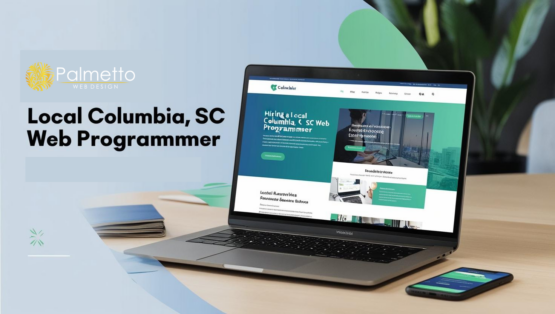Since 2012, we’ve grown to love and fear the Google Knowledge Graph. An indexed and clearly displayed results system for common search queries; we love it because it provides quick answers to basic customer queries. We are also intimidated by the same because done incorrectly, it can undermine all the benefits of SEO.
Google takes the interest of users in its heart and hence, it tries to solve their queries as soon as possible. Its ability to address the requirements of people and produce relevant as well as quick results is something that makes Google different from other search engines.
Google rethinks the search engine world with the Knowledge Graph technology; with the help of it, Google not only understands the behavior of users, but also tries to anticipate the same. The Knowledge Graph makes discovery on the system easy and more efficient.
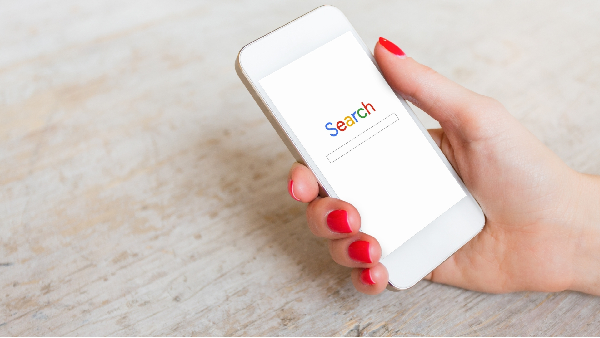
What is the Knowledge Graph?
The Knowledge Graph is described as an artificial intelligent system. Like other Google systems, it is designed to evolve and improve over time. When it was first created, it appeared as a little box next to the main results.
It has since changed and is now more great, intuitive and useful. Google is laying the groundwork for a bigger and better version of the information system, which can help in improving the SEO results of a website.

How does the Knowledge Graph influence SEO?
The Knowledge Graph appears to be a user-friendly feature; it helps Google searchers locate information quickly. Google’s Knowledge Graph allows users to get all the necessary details about a website without even opening the website. In this case, they will never be exposed to call-to-action buttons and therefore the opportunity to convert a user to a buyer directly from the website will decrease.

Competitors are also displayed on the knowledge graph panel. Will you be happy if your competition is displayed on the same page and some of potential customers direct to that page instead of yours? The website in question will experience a reduction in clicks. This can affect the overall ranking of the website.
The Knowledge Graph also comes with benefits like a “call button” placed directly below Google My Business posts – a user can go through your post and if interested, s/he can give you a call from the post itself. And this entire process is free of any cost.
So, do you need to change your approach to SEO now? How will a website solve this problem while being competitive in the market? You need to go back to the drawing board by creating unique and helpful content for users rather than for Google.

How can you optimize the Google Knowledge Graph?
A combination of structured data from Schema.org organizational markup and official Google My Business profile maintenance can optimize the brand’s Knowledge Graph.

- Logo
There are two ways to optimize the logo. Specify the image you want to display in the Knowledge Graph. Influence where links take searchers as soon as they click on them in the Knowledge Graph.
Identify the official logo using the Organization markup from Schema.org on the official website home page. You can ask your developer to check the official logo guidelines.
- Company contact numbers
Sometimes consumers need to know important contact numbers. Placing contact information in Schema.org organization markup makes it easier to display phone numbers without frustrating customers. You can include any number of contact numbers. Your sign will be longer with more digits.
- Social profile links
Google supports 7 different social profiles in the profiles section, although it only shows 5. Mention 5 profiles that you have worked the most effort outside of Google My Business. Google infers the same information from social sites that you need to reserve a link in the footer and header.
The best way to ensure that Google is aware of social profiles that are owned by your brand and included in search results is to flag them using structured data.
- Google My Business Posts
The posts you submit to Google My Business will be displayed in your brand’s Knowledge Graph. You need to show them off, as this exposes the latest social posts to anyone looking for your brand. It also allows searchers to interact with your business (for example, you call or contact you from a landing page) from the Knowledge Graph itself.