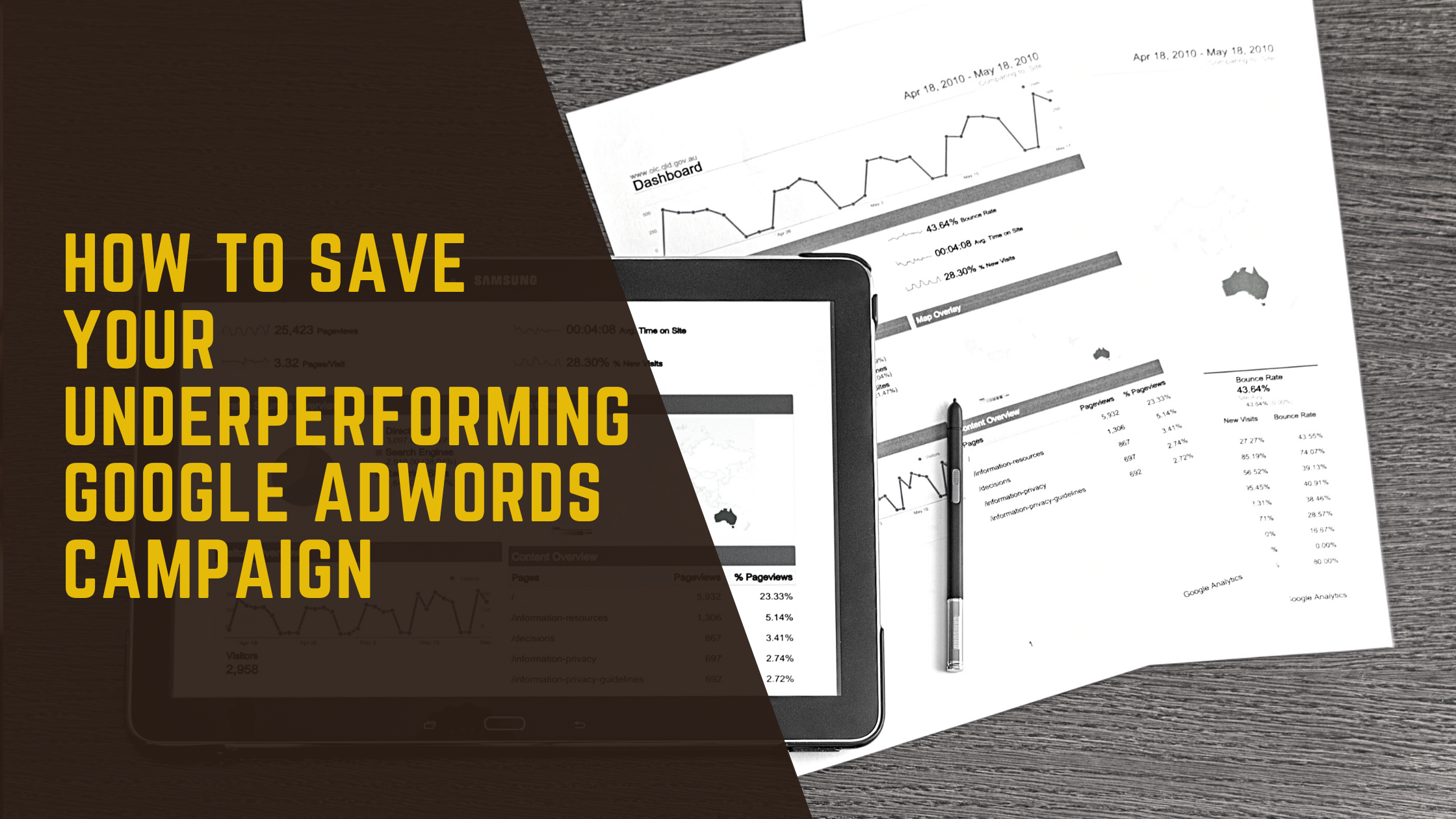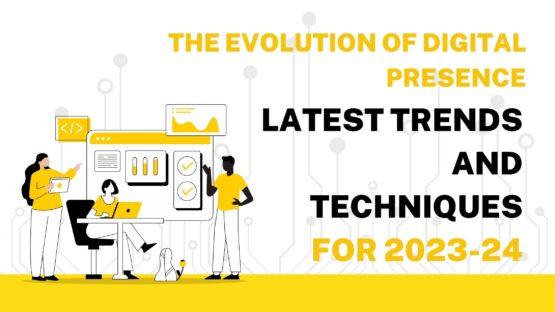Is your Google AdWords campaign not performing the way it should?
Then it’s time to apply these fixes as recommended by a web design company in Colombia to get back in gear. Let’s begin without any further ado.
Google Adwords Account Audit: A brief overview
A Google AdWords account audit is the process of evaluating the overall effectiveness of your AdWords account.
A thorough account audit can help to reveal primary issues of an underperforming ad campaign which can then be addressed ASAP.
There are undoubtedly many tools available in the market that are capable of giving you an algorithmic-based result of your account but more often than not, they defy the context of your focus audience, marketing goals, and other significant aspects of a PPC campaign.
Hence, the best and the effective solution is to go manual.
The key to a comprehensive audit is to:
- Identify and highlight the things that you are going to review and understand the overall importance of the same.
- Verify and document the status of every item in the audit.
- Pinpoint the items that are not working according to plan in a post-audit action plan.
Why do you need a thorough Google AdWords Account Audit?
Some of the primary benefits of AdWords audit include things like:
- Identifying areas of expense waste.
- Finding newer and better opportunities to expand.
- Gaining significant audience insight that can be applied to the AdWords account and to other marketing channels to maximize efficiency in the long run.
- Enhancing back-end business operations.
- Assumption validations.
So you can very well see that a comprehensive AdWords audit can really help to breathe a new life into an underperforming ad campaign in the best possible manner.
AdWords Account Audit checklist
STEP 1: Reviewing goals
The first step of the audit is to review your account and business goals to ensure that you know and understand your objectives like the back of your palms.
Highlighting your focus and goals make it easier for you to organize the audit in the right way.
Now, these are the questions you must ask yourself while reviewing goals for your AdWords audit:
- What are the fundamental conversion goals of your company?
- What are the fundamental conversion goals of your AdWords campaign?
- Did you change your goals in the meantime?
- Is it possible for you to check your website performance beyond Adwords (like via Google Analytics)?
- Has your target audience changed in the meantime?
Once you get the answers to all the questions highlighted above, move on to the next step.
STEP 2: Reviewing the structure of the account
You can structure your AdWords account around a number of entities (depending on your choice and requirements) such as:
- Persona targets,
- Logical and realistic business objective,
- Line of service,
- Line of product,
- Subject matter, etc.
Now these are the questions you should ask yourself while reviewing the structure of your AdWords account:
- Do your AdWords campaigns represent various campaign setting level segments (such as ad scheduling, geotargeting, and so on)?
- Do your campaigns give you meaningful roll up reports for those specific ad groups which fall under them?
- Do you think your campaigns are easy to compare with one another? Can you even budget your balance across?
You should strive to get positive answers to each of the questions highlighted above. If you don’t, it signifies an issue which needs to be fixed ASAP.
STEP 3: Checking campaign settings
Here’s your checklist as far as your campaign setting reviewing is concerned:
- Is your campaign’s geographic target accurate enough for your purpose?
- Is device targeting accurate?
- Are the budget, ad delivery methods, and bid strategies appropriate enough to your liking?
- Is your dayparting (ad scheduling) appropriate?
- Do you have your advanced location settings configures in the right way?
- Do you know whether you are using dynamic search ads or not? If you do, are you using them for the right reasons?
STEP 4: Checking keywords
When you look at your AdWords keywords, make sure you do the same across every relevant campaign, in general. This will help you stay focused on the particular subject matter of the campaign.
In case you have a gigantic AdWords campaign, it is more advisable to look at sample keywords so that you can find a pattern somewhere to make your task easier.
Here is your list of questions to answer while you are doing keyword audit for your Google AdWords campaign:
- Do you have negative keywords in use?
- Do you have off topic keywords in use? [Note: Off topic keywords can really hurt the subject matter of your topic and the conversion rates; so never ignore this for any reason whatsoever.]
- Do you have terms with zero conversion rates yet, at the same time, have high clicks or spends?
- Do you have keywords having low-quality scores?
- Do you have a keyword-specific maximum CP set at an optimal level?
- DO you have any particular term that’s seemingly out of line with your conversion targets?
If you find any negative answer to the questions highlighted above, note down the problem, and go for the fix as soon as possible. The sooner you fix the issue, the better it’s going to be.
STEP 5: Checking Ad Groups
Before we start our discussion on ad groups, I want to make something clear first. Ad groups mean “group of ads,” NOT “group of keywords.”
Okay, now let’s begin.
The different aspects of ad groups that you should consider for your audit are:
- Do your ad groups have roundabout ten keywords or less?
- Do your ad groups complement or compete with one another?
- Do you have the ad group level maximum CPC set at an optimal level?
- What are your best ad groups of the lot? Are they receiving enough of your budget?
STEP 6: Check your website landing pages
You will probably say that landing pages aren’t connected to AdWords; so what’s the point in mentioning them in the AdWords audit?
Yes, it’s true that they aren’t directly connected to your AdWords account in any way whatsoever, but, at the same time, it’s also true that they can play an indirect (and important) role in influencing the performance of your campaign either for your good or bad.
So here’s your checklist to follow:
- Do you have a good headline and a clear call to action button on your page?
- Are all your lead capturing forms in a fine working condition?
- Do you have a dedicated tracking number for calls?
- Do all your forms provide a thank you message to your visitors after submission?
- Do you think more landing pages are required to generate more leads in the long run? If you think “yes,” do it.
Expert tips on writing the perfect Ads for your AdWords campaign
- Write a beautiful attention-grabbing headline which is relevant to the search. Remember, you have only a few seconds in your hand to attract the attention of a visitor. So make every second count.
- Write 3 ads at the start to find the best of the lot.
- Use power words in your ad to compel readers to click on them.
- Try and include emotional triggers in your ad copy. These can help to provoke an incredibly powerful response which, in turn, can get you more clicks and leads in the long run.
- Create unique and keyword-rich display URLs.
- Focus on the benefits of your service. Do not talk about problems. Always talk about solutions.
So that’s basically it. It’s time we bring this article to an end for now. Hope you had a great read.