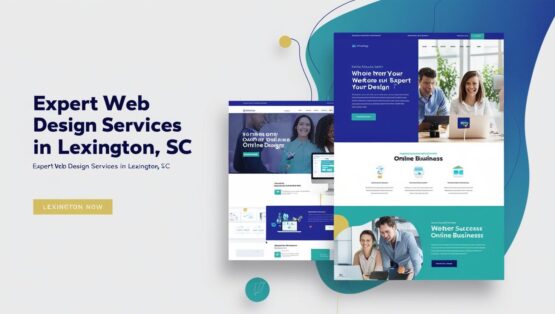Have you set up a new WordPress e-commerce site recently? Great! Just make sure that you have got all the features right. That’s because designing a good website does not require any elaborating features. All you need to have is the basic features that will make visitors trust your website as well get your business rolling.
Keeping this in mind, here’s a list of features that one should never miss out from their list when setting up a new WordPress website –
# 1 – Having a Clear Logo
A logo forms the essential part of an online site. It’s the brand face that will help visitors to recognize and to connect with your service. So an engaging home page would still remain incomplete without the brand logo.
Make sure that your brand logo is placed on the upper-left corner of the website. This is where your brand logo will get noticed faster by visitors when they enter a website. Also, make sure that the logo used is larger in size and prominent in quality.
You must remember that this is your brand identity. This will help your WordPress website to be quickly recognizable by anyone upon visiting the website. Try designing your website logos keeping consistency in mind.
#2 –Compelling Headlines and Offers
Sometimes, a person might enter a website not knowing where to head next. In e-commerce, your job would be to show them all the right reasons so that they prolong their stay.
Hot deals and free shipping are always a crowd favorite. You can draw the customers’ attention right away if you can place your discounts and offers at the right spot. One of the most common places where you are likely to notice is the header of a website.
Most websites are generally seen to use this space for displaying their latest offers and arrivals. It is one of the easiest spots that grab visitors’ attention real fast. There are other examples too. Here are 14 ways offers and compelling headlines have been used by different websites. You can learn and apply for your WordPress website.
#3 – Shopping Carts, Logins and Search Boxes
It’s hard to imagine an e-store without a search box, a login page or even the shopping cart. These are the essential features that form the bridge of communication and action for a visitor entering a website.
A search box makes product search more prominent for the customer. It becomes even more essential with time as a website tend to grow over time with the addition of new content and other features. As a result of which, the information architecture looks distraught, making visitors feel frustrated and confused. The search bar can help visitors to browse for specific information instantly amidst the sea of growing information that makes the website.
Login pages are very important through which customers can join a website and have complete access to all kinds of information. However, one must make sure that the login is not cumbersome enough, for that can take customers off a website. Nevertheless, there are a number of other ways to make the login feature user-friendly. Like – One-time registration, social page log-in, username login, etc.
Shopping carts help to facilitate decisions and no e-commerce WordPress website across the World Wide Web is devoid of this feature. Shopping carts not just make customer decisions easier but also help businesses win credibly. Some of the advantages that shopping carts being to a business are –
- Efficient management of customer activities especially during peak hours
- Enables the e-commerce website to function better with a range of facilities like inventory tracking, back-end tracking, coupons and wish lists
- Works as a magnet and helps the website to pull the maximum number of customer satisfaction
#4 –Preferred Payment System Icons
Many e-commerce websites cater to customers from around the world, who might have their individual payment options.
There are technical limitations in the payment options. For instance, a website might not be accepting International credit cards. Customers might also be asked for specific information like the billing address and the delivery address.
The commonly used method of payments that e-commerce WP websites use is – debit and credit cards, cash, gift vouchers, etc. If you too accept the same methods of payment, remember to use the relevant icons. Displaying of payment details will help customers to keep complications at bay when it comes to purchasing products.
#5 – Placing Social Media Icons
So you want to increase relevant traffic flow to your website? Then do not forget to add social media buttons to your website. Almost 90 percent of the traffic is generated from different social media platforms. These are a great way to get your readers engaged and to spread brand awareness among your target audience. Some of the other reasons that explain the importance of social media integrations to a website are –
- Link Building – Link building helps a website to gain ranks, which as you might be already aware, increases online visibility. By building quality social media links, will help your website to get displayed more prominently in the search results.
- Online Relevance – Social links help to improve the online visibility of a website, which in turn, determines the browsing relevance on the Google Search. This is not some rocket science discovery but a clear fact as stated by Google.
Just adding social media buttons on your website is not enough. You need to see as to whether the icons can be clearly identified by the visitors. Here are some guidelines that you would want to know when adding social media links to a website –
- Place the social media links at the top, bottom or the side of your website.
- The links or the buttons should be visible on every page no matter which pages the customer visits.
- The links should be able to open up in a new tab and not interrupt with the customer’s stay on a web page
- Always use the same social media logos as used by the popular social media sites.
- Keep the social media integrations simple so that it does not come in the way of the activity of the customer.
There are certain things that your e-commerce website cannot do without. The above-mentioned points are some of the essential features that your new website must have to kick start your new business online. Have you included all of them on your new website?
Image Courtesy: pixabay.com