Web developers have it tough when it comes to writing code. Not only do we have to deal with all of the regular text editors that everyone uses, we also have to deal with platform specific code editors that can be more complicated than the code we’re trying to write!
That’s why so many web developers opt to use cross platform code editors like Sublime Text, Atom, and Brackets in order to get their work done as quickly and easily as possible. Let’s take a quick look at some of the most popular cross platform code editors recommended by a web development company, so you know which one works the best for you!
1) Brackets
![]()
Brackets is a lightweight, open source code editor that runs on both Mac and Windows. It is designed to work with coding languages such as HTML, CSS, Java Script, PHP and more. Brackets has a sleek interface that makes writing code fun and easy. This editor is also highly customizable thanks to its extensions system.
2) Atom
 A free, open-source, and cross-platform code editor, Atom is the new kid on the block in terms of code editors. It’s ideal for web developers who are looking to start a project from scratch or manage an already existing one. It provides great support for all major programming languages including JavaScript, Ruby, PHP, Python, Go and more.
A free, open-source, and cross-platform code editor, Atom is the new kid on the block in terms of code editors. It’s ideal for web developers who are looking to start a project from scratch or manage an already existing one. It provides great support for all major programming languages including JavaScript, Ruby, PHP, Python, Go and more.
You can also easily find and install packages that will help you get up to speed with your programming language of choice. Plus Atom has plenty of built-in features that will make your life easier like a built-in terminal window to execute Linux commands and syntax highlighting to make it easier to read through your code
3) Visual Studio Code

Visual Studio Code is compatible with Mac, Windows and Linux operating systems. Some of its key features include:
- Intuitive and lightweight editor.
- Supports a variety of programming languages, including C#, C++ and JavaScript.
- Debugging features make it easier to find errors in code and fix them quickly.
- Can be used offline which is ideal if you’re working on a plane or in a remote location without internet access.
4) Sublime Text

Sublime Text is a cross-platform text editor, with a Python application programming interface (API). It was originally written in the Python language, but other language plugins are now available.
It is mainly targeted at web developers who write code to create websites, but it can also be used for general purpose text editing. One of its key features is that it supports many programming languages including Python and PHP. It has extensive support for code syntax highlighting and large plugin community.
5) WebStorm

WebStorm is a web development IDE with a large collection of features that make web development easier. It is currently in its seventh major release, which means it is constantly getting better. The newest version has added features like built-in support for HTML5, enhanced JavaScript and TypeScript support, new project view and improved autocompletion.
It also includes an integrated debugger with breakpoints, watches, and call stacks. If you are looking to develop websites or applications in JavaScript or TypeScript then I would highly recommend downloading this software today!
6) Komodo Edit
Komodo Edit is a sophisticated IDE that provides syntax highlighting and code completion for more than 120 languages. This cross platform editor is free to download, and offers many features that are beneficial to web developers, such as project management and debugging.
Komodo Edit is compatible with Windows, Mac OS X and Linux operating systems. It also has a built-in FTP client that can be used to upload files to any server.
7) Notepad++
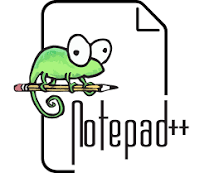 Notepad++ is one of the most powerful cross-platform code editors available. It can be used to edit files on Windows, Linux, and Mac. Notepad++ supports unicode and has an easy-to-use interface that can be customized with plugins.
Notepad++ is one of the most powerful cross-platform code editors available. It can be used to edit files on Windows, Linux, and Mac. Notepad++ supports unicode and has an easy-to-use interface that can be customized with plugins.
One of the most useful features of this editor is the tabbed interface, which allows you to organize your open files into a single window and switch between them with ease. Plus, it includes a built-in FTP client that lets you quickly save or upload your work without opening up another program. This makes it a great choice for web developers who want to code on multiple platforms without having to install different editors on their machine.
8) Aptana Studio
 Aptana Studio is a cross-platform, open-source code editor that’s great for web developers. It’s based on the Eclipse development environment and works on Windows, Mac OS X, Linux, and Solaris.
Aptana Studio is a cross-platform, open-source code editor that’s great for web developers. It’s based on the Eclipse development environment and works on Windows, Mac OS X, Linux, and Solaris.
Aptana Studio is designed to be highly customizable and can be used with a variety of languages including HTML, CSS, PHP, JavaScript, and Ruby on Rails. If you’re looking for an open-source code editor that can handle anything from HTML5 to Ruby on Rails projects then Aptana Studio should definitely be your first choice.
Conclusion
Choosing the right code editor can make all the difference in your development experience, but it can be difficult to find one that meets all of your needs. The good news is that there are a lot of options out there and this list can definitely help you make the right choice.




