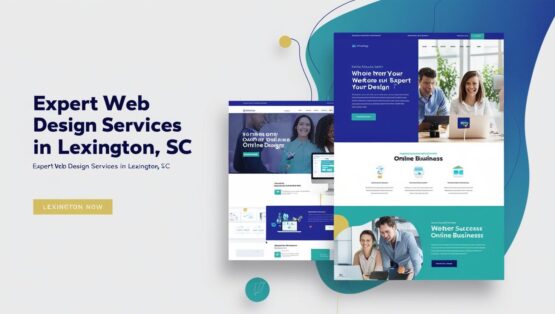Great interfaces have the capacity to improve usability as well as the user’s attitude to business and its online presence. It is crucial for organizations to focus on the design elements of online presence now.
User interface design has a lot to do with both the outer layer of a design as well as the placement of elements in it, regardless of whether it is an app or a website. In simple terms, this refers to everything that the users can see.
Usability of the design occupies a significant part. Just as it is in the case with street signs, in case the design doesn’t provide clarity, confusion can occur — scaring the users away.
As a UI designer, it’s important to know the common as well as the not so common mistakes made on designs.
Here is an overview of some of the most common mistakes committed.
Slow Loading Speed
One of the most frustrating things while navigating a website is long loading times. Nowadays, users have very little patience when it comes to getting the requisite information. The viewers are more likely to abandon websites, moving on to the next in case a page takes very long to load. You can keep the loading time less by getting rid of unnecessary content taking up space and using small sized images.
Absence of Responsive Design
Your design may appear quite brilliant if viewed on a laptop or PC, but if it’s not responsive, it may be frustrating to view on small screens like that of a phone. Nowadays, a large number of people are using phones and tablets for accessing information online. Make sure your website is possible to view on all platforms.
Cluttered Design
To help the users interact with the interface easily, you need to use a simple design. Elaborate designs tend to overwhelm the users. The users always prefer designs that are easy to make use of. I am sure, you also love designs that can be scanned for information easily. If you want to clean up your design, think about your brand and the way you want it to be represented. Also think about the content your audience wants. Just include the elements that meet both these requirements.
Too Much Animation
A page where everything moves about is less clear than the ones that are static. Too much animation looks quite distracting.
Use your common sense while including animation. Animation on the slider that is on top of the page looks quite elegant and makes the website appear dynamic, but snowflakes or flashing headlines don’t look good at all.
To avoid trouble, use animation as sparingly as possible. Avoid animating text, headers and any other item crucial for clarity.
Poor or Low Color Contrast
The result here is low visibility of text and great difficulty in reading. Red letters on a blue background is definitely not a good idea. A large percentage of people face trouble distinguishing colors. The current trend is black letters on white backgrounds. This ensures maximum visibility making the website look professional.
Too Small Fonts
While speaking about the accessibility of web pages, we must mention the font size. If your website has both young as well as old visitors, make sure that the font is large enough. If you don’t want to welcome all with a big font, make sure to add an option to increase the font size.
Too many Clicks
The more clicks users need to go through before making the final purchase or pressing the signup button, the more sales you are going to lose. If the users need to sign in to use a website, put it at the center.
Complicated and Irritating Navigation
Navigation on apps or websites should never be confusing. If the users cannot navigate back and forth between pages or need to search endlessly for the requisite information or if a design is difficult to use, the users are bound to turn to your competitor. An ideal user interface design will make it easy to
- Go back to the homepage
- Go back a single or multiple pages
- Find the forms.
A good UI Design is actually like a refreshing glass of cold water on a hot sultry day. These designs are ones that the users can trust, leading to more conversions. You can create a checklist of some of the most common UI design mistakes, keeping it in front of you while you design a webpage. This will help you to avoid these mistakes and create a top notch design that helps you to get noticed.
Image Courtesy: www.socialmediatoday.com