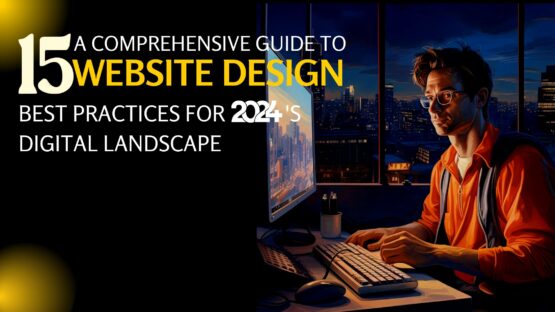Responsive design has taken over the design industry. And that’s for good because the web is no longer confined to desktop devices. Portable devices such as Smartphones and Tablets are seeing steady increase in their sales. Accessing the web from those devices translates to responsive design techniques being put to use.
That’s good, but the question is, are the designers themselves ready to embrace responsive design and unlearn the old school methods. Not really, not all designers are savvy with HTML and CSS and those who are, need a visual way so they could be at ease while catching up with coding.
They’d be happy to know there are some useful visual responsive website builders to aid designers replacing front-end developers who build responsive websites through coding. But before discussing them, it’s essential to understand the challenges that the responsive design framework is facing currently.
Loading HTML document in browser
When coding, the sample HTML document needs to be loaded on the browser. The open file feature in the browser can be used for this purpose. If the browser doesn’t get any styling information, then the document is styled based on the default stylesheet. To improve the look and feel of the document, CSS styling information needs to be added. To embed stylesheet, the designer may have to write a bunch of codes. He needs to begin writing with
<head>
<title>Responsive Design Example</title>
<style>
and then proceed with specifying the body, margin, left and right column properties. The visual responsive site builders however saves him from getting knee-deep in codes. Tools like Webflow (a paid tool) are in-browser editors with drag-and-drop feature embedded. You’ll get access to a dashboard that lets you drag layout elements into the default layout with desktop resolution. There are other tools such as Webflow and they perform equally important tasks.
Fonts, media and forms
With typography climbing up the ladder of popularity, fonts are becoming essentially important in the web design industry. Not only websites, online ads are becoming heavily dependent on fonts too. The same thing applies to forms and media. Media rich sites with contact forms are sure to get good position on Google’s ranking and visited by many.
The visual responsive site builders allow designers to add everything to the layout just by couple of clicks. Their interfaces contain Fonts from Google and Typekit. They also allow designers to add media elements pretty seamlessly and choose from a set of contact forms.
CMS integration
If you have a site built on a CMS, then it needs to be adapted to all devices with responsive design. It’s not easy and front-end developers often face problems. There are some CMSs that are custom-built for responsive design. But not all CMSs are like that. The visual responsive sitebuilders offer solutions.
Many of those sitebuilders such as Webflow or Macaw allow users to export the code and then use the code to build a site on a CMS. The only predicament is once the code is exported, it loses its links with the original design in the CMS.
Publishing a website
After site building is done, the designer needs to publish it. Responsive sitebuilders make publishing and exporting a responsive site outstandingly easy. Webflow for example, lets users publish the site to its CDN. In case the builder wants to move the code somewhere else, he can export it. This way, even novice users can set up their own responsive websites. More importantly, a designer can comfortably create a demo of a responsive design and share the code with a developer.
Adobe Edge Reflow doesn’t come with code exporting or site publishing functionality. But it renders the HTML and CSS elements when the site preview is loaded on a browser. Designers use those codes in the actual website.
As the popularity of responsive design is growing out leaps and bounds, designing in browser is becoming relevant. That indicates in not-so-distant future, we’ll have two sets of designers, one set will be savvy using photoshop while another set will find it preferable to code. The responsive site builders will be useful for both camps because they allow their users to code in a visual setting.