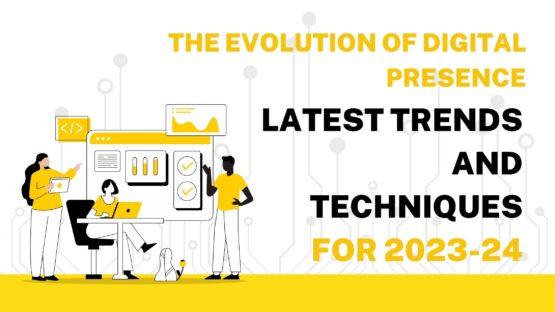An explainer video might look too simple on the hindsight but it does have the power to tell your audience a convincing story within a 2-3 minute time-frame. A well-made and well-scripted video can go a long way in boosting your business credibility.
So how can you create a killer explainer video for your digital marketing campaigns? The following tips can help.
- Keep your video script brief and right to the point
The longer it will be, the more sleep-inducing it can be.
So your script should be short and right on money. Say the maximum within the minimum amount of time. Do not run rings around a content.
Say it the way it actually is. Apply this simple tactic in your design and your video will definitely go a long way in creating a positive impression on your audience.
- Place your main message within the first 25 seconds
Your video must have an important message that you would want to convey to your audience. It can even be a one-liner but the point that I am going to make here is that make sure you include the message at the start of your video, preferably within the first 25 seconds.
Like I said before, you have to ensure the fact that your video’s right on money. Your single most important message is your most significant weapon in your money-making arsenal and the rest are pretty secondary in comparison to it. So your first priority should always be there at the start.
- Interact with your audience directly
It’s advisable to make your video in a way such that your audience should feel you are talking directly to them. Designing a video from the general sense of view is definitely not recommended because it takes away all the charm.
Therefore, I would recommend the use of personal pronouns (such as “you” and “your”) in your video. Things like that will help your audience connect more with the video.
- Keep it simple
Well, if you want to keep your video brief, you should also try to keep it simple. Do not use all sorts of flashy text and technical words in your video. Make it as easily comprehensible as possible.
A well-made explainer video usually focus on four things that are:
- Problem: What is the problem? Mention that at the start. (0:00-0:20)
- Solution: Right after problem, comes the solution. This is perhaps the most important part of your video and will probably contain the most important message that you want to convey to your audience as whole. (0:20-0:25)
- Explanation: How does the solution works. It’s time you explain it here. (0:25-0:50)
- Call for action: So what do you want your customers to do next? Round your video off with this nice little conclusion in the end. (0:50-0:60)
Note: The individual time frames mentioned above is based on a 60-seconds video taken in the form of an example. If the total length of your video is longer or shorter than that, consider breaking the timeframes in approximate proportions resembling the ones depicted above based on the total length of your video.
- Find the perfect tone and include some humor if possible
The tone of your video can always make a difference. After all, it defines your company or the client you are working for.
So naturally it should be one of the most significant aspects of your.
Remember first impression is usually the last impression. Therefore, it’s advisable to go for the jugular from the very first second itself. Also try to include a bit of polished humor; your audience ought to love it.
- Last but not the least, tell a story
Nobody wants to listen to a boring piece of lecture. Things like that are bland and unattractive, and will not be taken in a good way.
Your video should tell a story in the most intriguing manner as possible. Can you do that?

Suggested Tools For making Explainer Videos
- PowToon
Bored of those bland PPTs? Now you can prepare some amazing videos with this amazing online tool – PowToon.
And the best thing about all that is that this one comes for free.
Note: PowToon comes with some cool ready-made templates for producing high-quality explainer videos. You can simply do “drag and drop” and your video will be done in no time.
- Animaker
With 120 types of animation and 5 video styles, Animaker allows users to create beautiful videos in a matter of minutes.
At the same time, their infographic templates and typography can really come in handy for content marketers.
- Biteable
They proudly claim to be the world’s simplest video maker. But do they really stand out?
In my opinion, they do – for their minimal and light designs.
The free version of Biteable is more than enough for creating amazing explainer videos. It allows you to create HD videos and publish them directly on your YouTube channels.
Note: The free version unfortunately comes with a watermark. If you want to remove it, you will have to go for the premium account.
- VideoScribe
This one help you create stunning, HD, white-board animated videos. You will also be able to prepare them without knowing the technical know-how.
The best thing about this tool is that it lets you create whiteboard videos using royalty-free music and images. Customizing them as per your requirement is also a piece of cake.
Final Word
Creating an explainer video is no mean feat indeed. It takes a whole lot of time, effort and imagination to create the right one for the right audience. With that, I’ll sign off finally for the day. Hope you found these tips handy enough for your purpose. Good luck!