Both the title and the meta description tags are important elements of your site’s content and must include keywords relevant to that of your page. This can help search engines understand what the page is about thereby, helping them index your pages accordingly on the basis of relevant keywords or keyword phrases.
Title Tags: All You Need to Know
A title tag is an HTML element specifying the title of a page. These tags are displayed on a search engine results page as the clickable headlines of a given result.
For example,

Code sample:
<head>
<title>The quick brown fox jumps over the lazy dog</title>
</head>
Why Are Title Tags Important?
Title tags play a significant role in making search engines understand what your page is all about. The very same tags are also going to be the first impression that people will get of your web page.
The title tags are usually used in 3 key places such as:
- A search engine results page
- Social networking channels
- Web browsers
- a) Search Engine Results Page (SERP): As I pointed it out in the image above, your title tag’s mainly going to determine (with a few exception here and there) your display title on a SERP.
Even if your website ranks well on the World Wide Web, a good title can make all the differences in the world in getting you those precious clicks from a search engine results page.
- b) Social networking channels: Some external websites, especially social media, will use the title tag of your webpage to determine what to display at the time of the sharing of the page. A good title can again put you at an advantage by compelling your audience to click on the same.
- c) Web browsers: The title tag is also displayed at the top of the web browser acting as some sort of a placeholder, especially for people with too many tabs open. Here’s an example:

An easily recognizable and unique title tag will ensure that people do not lose track of your content.
7 Expert Tips And Tricks On Writing A SEO-Friendly Title Tag
- Keep your title tag between 50 to 60 characters
If the title’s too long, the search engine will cut it off by adding an ellipsis in the end. This could end up excluding keywords and phrases which is a definite downside, on the whole.
It’s therefore advisable to keep it short, preferably within 50 to 60 characters, including spaces.
- Avoid ALL-CAPS titles
All-caps titles may be hard for your visitors to read and may also severely limit the number of characters for search engines to display. The advice, therefore, is to avoid it at all possible cost.
- Place your keywords strategically to get the best results
Try to place your most important keyword(s) at the start of your title tag, with your least important ones coming last. This practice can definitely yield better results in the long run.
- Do not overdo SEO keywords
There are no hard and fast rules built into search engine algorithms for penalizing long and irrelevant titles, but you may still run into trouble if you start bluffing your audience with a title full of keywords in a deceiving way linked to a bad user experience. Here’s one for your reference.
“Buy Widgets, Cheap Widgets, Best Widgets, Widgets” is an example of an overstuffed keyword title. Now, that is a deplorable SEO practice, on the whole. Avoid at all possible cost.
- Always make the title relevant to that of your page
The title tag must be written in such a way that it accurately describes the content of the page. If they don’t, search engines may consider them equivalent to that of spam penalizing them heavily in the long run.
- Give each of your pages a unique title
Unique titles help search engines understand that the content of your page is unique, one-of-a-kind, and valuable for the audience. It also helps in driving a higher click-through rate.
- If you have thousands of products or services listed on your website, you may easily follow a structured thumb rule (like the one depicted below) for generating 100% unique titles:
[Product or Service Name] – [Product or Service Category] | [Brand Name]
- Always avoid default titles such as “New Page” or “Homepage” because these may cause the search engines to think that you have copied content on your website.
- Last, but not the least, write your titles from the customers’ point of view
It is always vital for you to think about the entire user experience that your title tag’s going to generate in addition to search engine optimization and keyword usage.
So do not just write it blandly with the sole intention of luring traffic to your page. Think of your potential customers first and write your title from their point of view, such that they come to your page and find the content valuable enough to their liking.
Title Tag troubleshooting: Why isn’t Google showing your title tag?
For four distinct reasons:
- Your title is overstuffed with keywords.
- Your title isn’t matching the search query.
- You have included an alternative title that’s being prioritized more as a result of relevancy.
- You have an ancient DMOZ
All of the above-mentioned issues are solvable with few additional tweaks here and there.
Meta Description Tags: All You Need To Know
In case you are unfamiliar with them, meta descriptions are HTML attributes providing a concise summary of the webpage. They usually appear underneath the blue clickable links on a SERP.
For example,
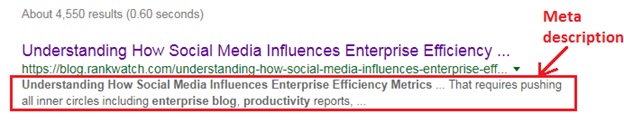
Code Sample:
<head>
<meta name=”description” content=”This is a meta description. This will show up in Google search results.”>
</head>
Why Are Meta Descriptions Important?
Google announced in 2009 that neither meta keywords nor meta descriptions are taken into account as a major search engine ranking factor.
Nevertheless, standing in 2017, I can say that meta descriptions can make all the differences in the world because Google still uses them to pull preview snippets of each webpage on its search engine results page.
A well-written meta description can entice people to click on your site, and those clicks can most certainly influence your ranking on a SERP.
6 Expert Tips And Tricks On Writing A SEO-Friendly Meta Description
- Write a compelling ad copy
The meta description works similar to that of an advertising copy. It helps to draw readers to the website from a search engine results page and hence, is considered a visible and integral part of digital marketing.
Crafting a compelling and readable description through the use of keywords can improve the click-through rate of a website. But remember to use them naturally. Do not just force them in.
- Try to use an action-oriented language
Action-oriented language is ideal for meta descriptions because it compels your audience to click on the link.
Hence, consider starting your meta descriptions with terms like “Discover,” “Grab,” “Learn,” etc.
- Do not discuss problems; provide a solution or a benefit
Tell your audience exactly what they can expect to get by clicking on the link.
Remember, the last thing you would want your audience to do is to click on the “back” button almost immediately upon arrival because the content didn’t live up to their expectation. This would also increase your site bounce rate for bad.
- Your meta description should ideally be within 135 to 160 characters
There are no hard and fast rules regarding the length of a meta description. You may include a 1000 characters in your meta description if you like, but the point is that will result in having your description cut off from the search engine results page.
It’s, therefore, advisable to keep the length between 135 to 160 characters. That way, you can present a complete set of statement(s) to your audience inspiring them to click.
- The meta description should be relevant to the content of the webpage
This is very important. Search engines will find meta descriptions that trick visitors into clicking on the link. They might even penalize the site for creating the rogue meta description.
And then again, the question of bounce rate comes up which is a negative factor, in itself. Hence, it is strongly advisable to keep the description in relevant to the website content for maximum efficiency.
- And finally, it should be unique
If your meta description is copied from somewhere else, the value of your page may decrease substantially on a search engine results page. Hence, try to keep it as unique as possible.
Note: You may use the Google Webmaster Tools to check for duplicate meta description content.
Meta description troubleshoots
Meta description’s not showing up
Google probably made something up for you then. These things happen sometimes when the search engine feels that the meta description created by you is duplicate, or isn’t representing the exact content of your page.
A final word…
Both the title and the meta description are mutually dependent on one another and are essential for a good SERP ranking of your website. So, do not ignore these intricate SEO topics for any reason whatsoever. With that, we’ll sign off finally for the day. Hope you had a good and enlightening read.




