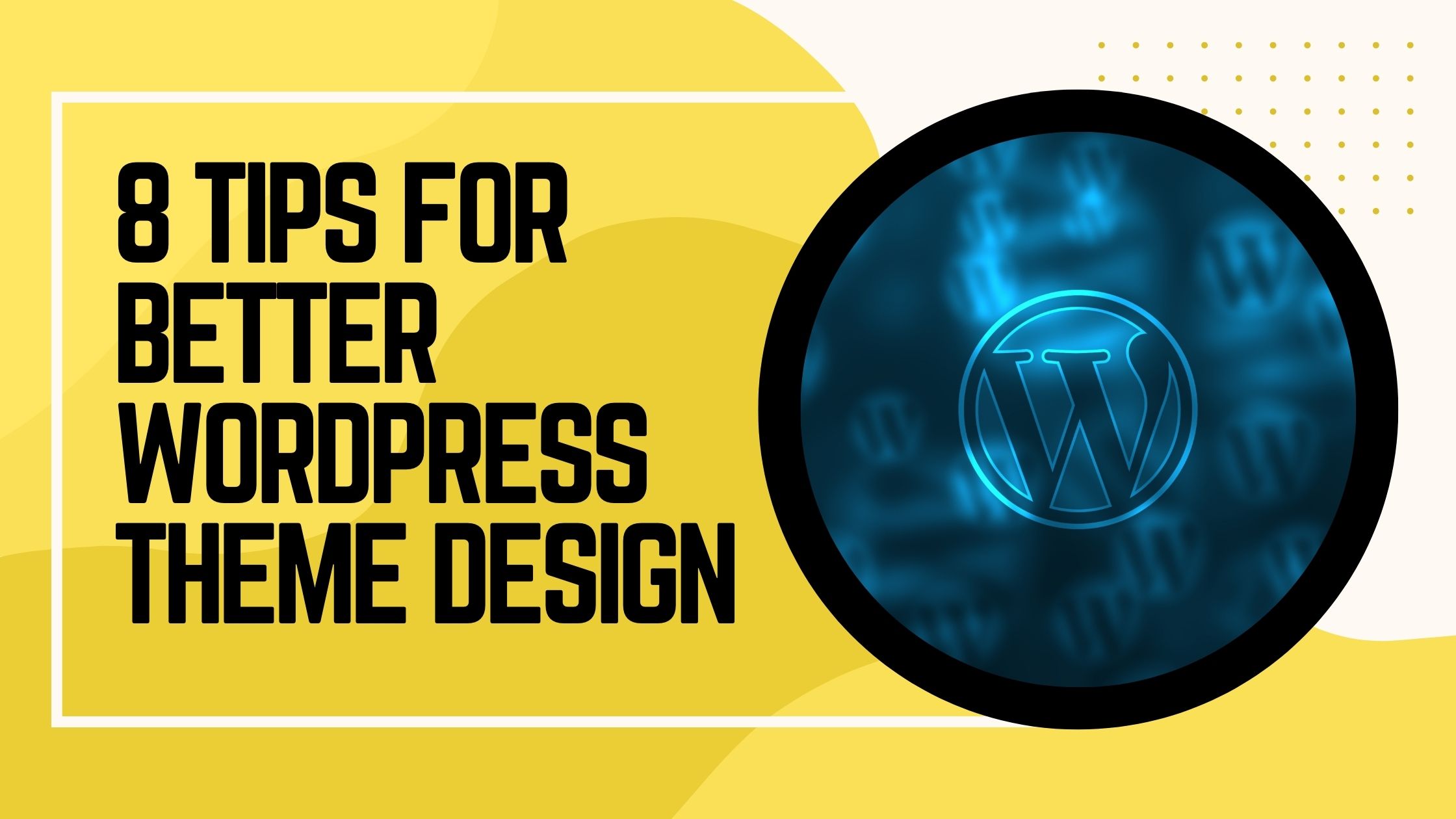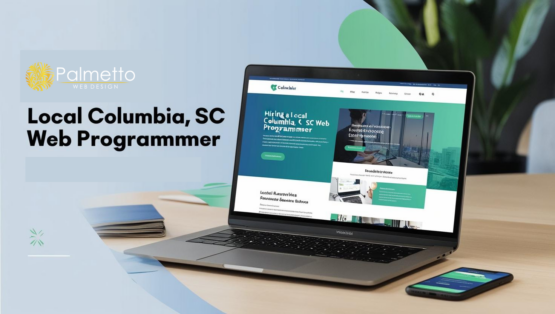Your WordPress theme serves as the foundation of your website. It’s the first impression that new
visitors to your site will have, and it needs to speak directly to their interests or they’ll move on to
your competitors’ sites.
Fortunately, you can use several tips and tricks when designing your WordPress theme that will help
you create an effective and attractive theme that will keep new visitors engaged in your content
rather than looking elsewhere on the web for what they want to find. Here are 8 important tips that
will help you create a better WordPress theme design.
1) Thou shalt make use of grids
The first rule of thumb for WordPress theme design is to use grids. Grids are a tried and true design
technique used in many other disciplines, such as art and architecture. They help establish order and
consistency, offer visual balance, and make the design process less daunting by showing you what is
possible with the blank slate of a new page.
When designing a site without grids, it can be easy to become overwhelmed with all the possibilities
on a page. This makes it difficult to choose what should go where which means more time is spent
simply thinking about where everything should go rather than actually laying out your content or
deciding how to build a user-friendly interface.
2) Thou shalt have a legible header
Make sure that you have the correct header. If you don't, then it will create an inconsistent
experience for your readers. Having the wrong header can make your entire website look amateur
and unprofessional, which won't help your business at all. Make sure that you get something that
matches your branding as well.
3) Thou shalt have clear calls to action
When it comes to design, one of the most important things is to have clear calls to action. Whether
that be a button with a CTA (call-to-action) or hyperlink, you want users on your site and in your
store to be able to do what they need without frustration.
After all, the whole point of good design is streamlining the process and creating an experience that
is comfortable and enjoyable. One way we make sure our sites are interactive, engaging, and easy-
to-use is by incorporating highly visible hyperlinks throughout the pages so users can explore
content with just a click.
4) Thou shalt not overdo it with graphics
As you design your theme, keep in mind that too many graphics can slow down a website. Animated
gifs are particularly troublesome in this regard. Additionally, images that are very large can greatly
increase the file size of your site. It's best to avoid these sorts of visuals when possible. Lastly, be
mindful of copyright and always use images responsibly!
5) Thou shalt optimize typography first
A great deal of attention is given to the importance of typography. A site's fonts convey information
about its identity, style, and mood. Bad fonts take away from the site, good fonts enhance it. Fonts
should be legible from afar and set in appropriate size, colour, weight and other attributes that work
well with the typeface at hand.
Always remember to never use too many fonts. Two or three is a good rule of thumb but never more
than five to avoid overkill.
6) Thou shalt include social media icons in a logical place
Always include social media icons in a logical place: either at the top of the sidebar or at the bottom.
Even though it's really tempting to tuck them in every nook and cranny, they should be visible and
accessible. Also, use a large, readable font that complements your design without overwhelming it.
You should always consider readability when choosing a typeface and size; choose font weights that
are neither too light nor too heavy but just right.
7) Thou shalt use plenty of white space
Believe it or not, the function of your design may be altered by white space. White space is the area
that surrounds and separates other elements of your design; most people refer to it as negative
space.
When you want to create a particular feeling in your design, it's important to use plenty of white
space because it can affect how fast users perceive content and if they feel intimidated by too much
information on one page.
8) Last but never the least, thou shalt make the user experience your top priority
Learn the different components of user experience and design, including color psychology,
readability, and gestures.
Additionally, consider your audience's needs, your product offering or message; voice and tone; font
styles; hierarchy; images. Also, it is important to think about SEO. All of these things will help you
create a winning design that captures your visitor's attention and provides the content they need
with minimal effort on their part.
If you want some professional help and more user experience design tips, I highly recommend
getting in touch with a pro SC web design company such as Palmetto. Their charges won’t definitely
break the bank.