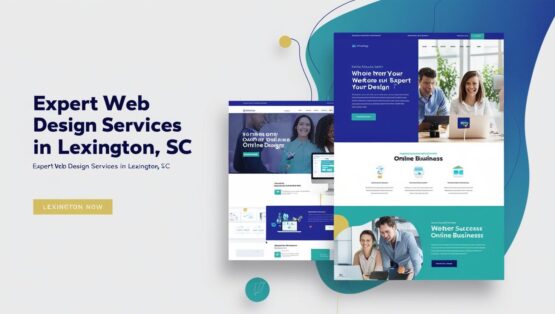Creating the perfect website layout is no mean feat. Many web designers create a host of mistakes in their designs at an initial stage resulting in further edits at a more advanced stage. This, in turn, results in a loss of time and resources.
Following a set of rules can benefit you tremendously as far as this aspect of web designing is concerned. Let’s go through them all without any further ado.
- Put your design on paper first
Many designers have the tendency to jump straight to their Photoshop before giving any real thought to the task at hand.
This creates several issues particularly at later stages when the designer feels the need to change several things resulting in loss of time and resources.
Therefore, it’s strongly advisable to put your thoughts to paper first; be absolutely sure of your design and then turn to Photoshop to breathe life into your ideas.
You’ll save a lot of time and money; thank me later.
- Add a proper grid to your Photoshop design file
It might sound pretty simple but it’s important nonetheless. Before starting with any design on Photoshop, you need a proper grid to start with.
A grid will aid you to structure the layout of different sections. It’ll guide you through particular screen size requirements, to be consistent in your alignment and spacing, and also help you create responsive templates.
- Choose your design typography well
Exploring various typefaces and colors is an integral part of the project, especially at the beginning. Be consistent in these choices.
There’s a thumb rule that you can follow for choosing your website typography. Do not use more than two different typefaces in your website layout.
Just make sure you choose a font that goes easy on the eye and is easy to read at the same time. Do not be afraid of implementing big fonts.
- Choose the color themes wisely
The choice of color themes and typefaces must go hand in hand with one another. You must think of the colors you plan to use in the backgrounds, the UI, and the text.
In terms of color selection, using a limited set of tones and colors are recommended for the general UI.
It’s important that you apply the colors consistently. Do not make the theme too complex though.
Think of websites like Quora, Facebook, Twitter, etc.; think about their layout; how simple yet effective their layouts are. Incorporate that idea into your design and it’s surely going to go a long way.
Always remember that the simpler the structure of a website, the simpler it is for users to navigate on the same. The best example is the classic Google page.
You can’t be simpler than that; can you?
- Keep everything simple
Each section of a site is expected to tell a story. Everything that you put on a layout has to be there for a reason. It just can’t appear right out of the blues.
Your website layout must compliment the content that’s going to be displayed on your website. You just cannot add irrelevant elements in your design to cram in spaces.
Like I said before, simple designs go a long way. Add only those elements that are deemed necessary.
- Pay special attention to each and every detail
Yes, I have to agree with what you are probably thinking right now. This statement is undoubtedly overused. But in this case, I just can’t eliminate it from this list because of its immense significance.
It can be anything ranging from a tiny button to an unexpected animation; just make sure you do each and every detail with special attention.
However irrelevant or small certain things might appear to be, you MUST NOT ignore them. These things count, these little touches count; you must remember that.
- Be a little out of the ordinary
As designers, you are expected to be innovative. You are expected to be fresh in your approach.
So do you think that you have the ability to step out of the ordinary and redefine a few established rules to give a brand new structure and appearance to your design?
Well, if you think you can, you should go for it.
Amazing Tools To Create The Perfect Website Wireframe
- MockFlow
This tool allows you to collaborate and design (in real time) UI mockups for your websites and software. It comes with numerous built-in icons and components.
- Balsamiq Mockups
The Balsamiq Mockups gives you the feeling of drawing, but in a digital form.
You can tweak and rearrange the controls easily on this tool, and the final result is much cleaner. With seventy-five built-in controls to choose from, you will be able to design anything from a simple dialog box to a full scale application.
- Pencil Project
This one’s a free add-on for Mozilla Firefox. Some of the key features include:
- Built-in stencils,
- Multiple expert opinions,
- Support for multiple documents.
- Cacoo
Cacoo is an online tool allowing you to draw and create a variety of diagrams such as wireframes, sitemaps, network charts, etc.
- OmniGraffle
This one’s a Mac OS application giving you plenty of options and tools to create amazing mockups and website wireframes. It is also exceptionally great for creating diagrams and charts at the same time.
- ProtoShare
It’s an easy-to-use, online prototyping tool that’s been made with a particular focus on collaboration. Members of your team can review your work, provide timely feedback, and suggestions on your content as per requirement.
- iPlotz
The iPlotz tool allows you to create clickable and navigable wireframes and mockups for prototyping websites and software applications.
- Mockingbird
Mockingbird is another one of those online web-based application focused particularly on design collaboration.
This tool allows you to link multiple wireframes together, preview them interactively so you can get a feel of the application.
Well, that’s it then. Hope these tips come in handy for your upcoming web designing project. Cheerio!