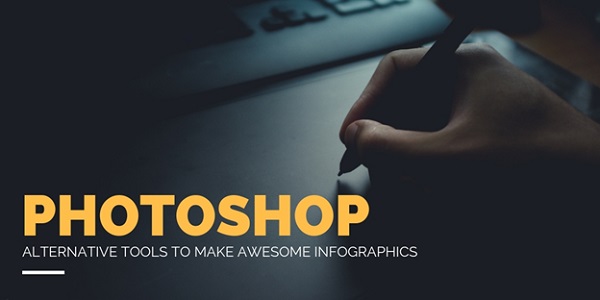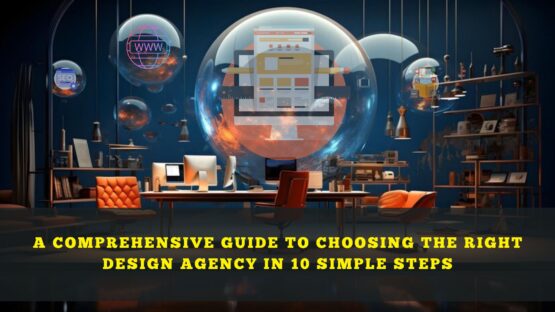Visual information always creates the best impression on your audience. It is also capable of making the subject matter more appealing.
People might think that for infographic designing, you need to know the basics of Photoshop at the very least. Not anymore! A huge number of online tools have cropped up that has made the job easier and convenient for even a non-professional to handle. Here, let’s see.
- Iy
This is definitely a great tool that allows users to design visually detailed and rich infographics from pre-designated themes.
It’s pretty easy to use since it’s based on a drag and drop type interface. Users can design infographics on Easel without having prior designing experience. The tool supports Firefox, Chrome, and Safari.
- Stat planet
This tool here allows users to create amazing visuals and share the same with others at the same time. You can use this tool on your browser itself or can even download the software for free.
Stat planet is easy to use and doesn’t require any prior experience to get yourself started with it.
- Hohli
You can use this tool to create awesome charts that you can use in your infographics. It’s very easy to use. You just have to pick up the chart type, add your required data and then you can also customize the size and colors.
In simpler words, I will say that Hohli can be used as a great accessory tool to any other infographic tool of yours. It’s advisable to use Hohli and Stat Planet/Easel together to get the best results.
- Creately
This is another great tool to create flow charts and diagrams. With the help of pre-designed templates and a few diagrams, you will be able to create flow charts with ease on Creately. No previous experience is required.
Fill up with data and share the same with others.
- Many eyes
This one’s considered one of the easiest to work with. Although you won’t have many options to work on it because it’s mainly based on pre-designed templates; hence customization options are limited.
Many Eyes provides you with a set of pre-defined visualizations that you can use for your design. You will just have to fill in some information and you’ll be set to sue the infographic for your teaching purposes.
- Wordle
Wordle’s a text based visualization tool. It lets users create their very own word clouds based on several pre-made designs.
Easy to use and convenient at the same time. Like most tools highlighted above, you don’t need any prior design experience to get on with this tool.
- Tableau
The Tableau tool’s capable of functioning only on Windows. Tableau allows users to design interactive visualizations with unique and colorful themes.
Users will be able to share those visualizations with others or embed them on their own websites. The tableau tools’ very easy to use and is available absolutely free of any cost.
- Inkspace
Just like the ones above, this is another free infographic creation tool. The tool has a simple as well as the intuitive interface.
The one unique feature of this tool is that it also allows you to import your visualizations from other sources and combine them with the ones you create on this platform to create your own masterpiece.
Inkspace needs to be downloaded for use.
- Piktochart
You can use Piktochart to create your own infographics by simply dragging and dropping shapes, graphics and pictures on this platform.
Piktochart comes up with 6 free themes. All 6 are quite decent and are more than capable of fulfilling the most common uses of yours with bare ease.
If you want to go for the paid version, you will have access to a host of themes and will also have greater control over customizations.
- am
Infogr.am is a web-based tool that you can use to create beautiful infographics.
You can create graphs using real data on Infogr.am. You also have many options for charts which include the likes of map charts, radial bar charts, scatter charts, bubble charts and more. The visualizations created through this tool can also be embedded in your webpage.
There’s one problem though. You won’t be able to download the creations on your computer.
5 Tried and Tested Infographic Designing Tips
- Design for your target audience
Coming up with an idea for a relevant infographic is half the battle won. And the best way to do that is to figure out what your audience wants.
Your goal should be to design an infographic for people relevant only to your business niche; not for the whole world.
- Make a wireframe
Always create a wireframe including your content outline, and start planning where the icons, images, dividers etc. will go.
This will not only be an awesome way of visualizing your infographic well in advance but is also an amazing way of collaborating and ensuring buy-in from your team.
- Show to your audience; don’t tell
Infographics should be the way they should be – graphic. With this medium, it’s more powerful to convey the message via graphics, images, or icons than to write it out.
- Be simple and right on the money
Do not over design your infographic just for the sake of it.
With any web design, try to make your visuals purposeful. Remember, making something simple is not so simple to do.
- Don’t forget to add sources
If your infographic is based heavily on data, you need to add credibility to it by adding trusted sources.
But then at the same time, you should place them carefully so they don’t distract your viewers from the content of your graphics.
So that more or less sums things up. Hope these tips come in handy the next time you go ahead with any design of yours. With that, I’ll bring this post to an end. Hope you had a good read.