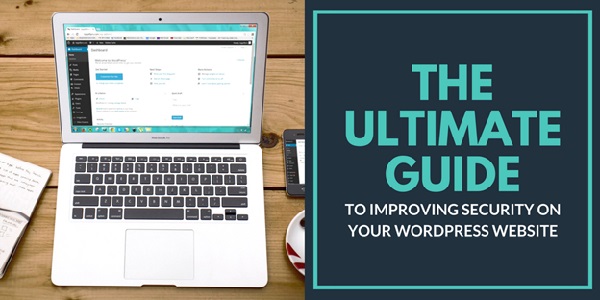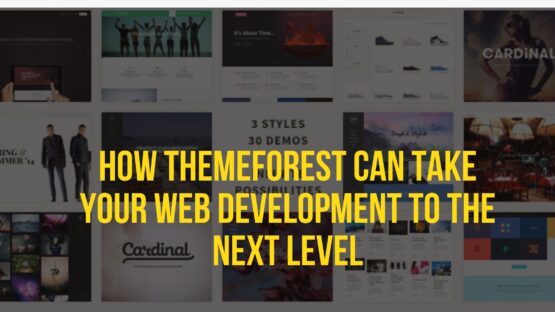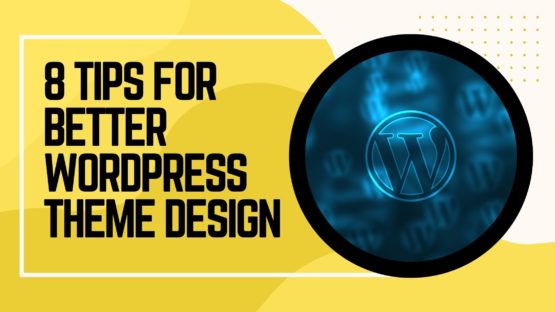WordPress security is an essential aspect which you must take into account for every action you perform on your website, starting from the themes you use, to the plugins you choose to install and various other aspects that do not come to your mind as naturally as they should.
Every week, Google blacklists around 20,000 sites for malware and around 50,000 for phishing. So, if you are serious about your WordPress website, no matter what purpose you use it for, you must pay particular attention to the best WordPress security practices.
This guide can help.
WordPress Security: Why Is It Important?
A hacked WordPress website can create serious problems for your business.
Hackers can steal passwords, information, and may even distribute malware to your customers. Worst, you may even have to pay a certain sum of money (ransomware) to regain access to your website.
Henceforth, if your website is purely based on a business, you must pay special attention to its security not only for your benefits but also for the benefits of your customers. Here’s how you do it.
Expert Tips To Improving Security On Your WordPress Website
- Avoid Using “Admin” As Your Site Administrator Username
It’s almost a universally known fact that “Admin” is the most common username for WordPress users.
To make life a bit more complicated (and safer), choose any other username over “admin” with a capital letter.
Since you already have a WordPress website under your belt, you should:
- Create a brand new user with admin privileges.
- If you had a single “admin” user privilege, assign all pages and blogs to the brand new admin account created by you.
- Remove the old “admin” user from WordPress.
This step will surely give those hackers a tough nut to crack, but this is just one piece of the pie.
- Go For A Reliable And Well-Known Hosting Service Provider
Your WordPress website hosting provider plays a crucial role in the security of your site. A good and reliable shared hosting service like Siteground or BlueHost goes the extra mile to protect their servers from common security threats.
However, you must also realize that on shared hosting you share your server resources with many other customers. As a result, it may open up cross-site contamination where a hacker uses a neighboring site to contaminate your website.
To be on the safer side, you should use a managed WordPress hosting service provider. WPEngine is our most preferred managed WordPress hosting provider.
- Choose strong passwords (one that is long, with capital letters, numbers, and special characters)
The complexity of your password is vital for your WordPress security. That is precisely why you ought to start using passwords having the following features:
- No direct words to prevent dictionary attacks.
- Having numbers and special characters in it.
- Being at least 15 characters in length.
In case you need an extra hand in generating strong, long-tail passwords, you may opt for services like:
- Opt for a WordPress Backup Solution
Backups are the first line of defense against any WordPress attacks. Remember, nothing is 100% secure. If Government sites can be hacked, so can be yours.
Backup solutions help you quickly restore your website in case the unthinkable happens.
Plenty of free WordPress backup plugins are available out there. You may use any one of them to your advantage.
P.S. When it comes to your WordPress site backup, we recommend you to store it on a remote location (one that is not connected to your hosting account); preferably on a cloud service like Dropbox or Amazon.
- Always download plugins from reliable sources
Plugins are the most powerful elements of the entire WordPress ecosystem. As of now, there are more than forty thousand of them in the WordPress inventory.
But then, they can also be found in many other unofficial places including GitHub, Mojo Code, Code Canyon, etc.
Before downloading any WordPress plugin, you must always look for:
- Comments, reviews, or opinions related to the plugin and its author.
- Available support (free or paid).
- The authenticity of the plugin’s author.
And don’t forget to do a full back up of your database and website before downloading a WordPress plugin.
- Switch on WAF (Web Application Firewall)
The easiest way of protecting your WordPress website is by using a WAF (Web Application Firewall). The firewall helps to block all malicious traffic before it even reaches your website.
As far as a reliable WAF service is concerned, our recommendation would be to go for Sucuri. The best part about this application is the fact that it also comes with a blacklist removal guarantee which means if you are hacked under their watch, they will fix your site for free (no matter how massive your site is).
- Update your WordPress environment
Every time a security issue pops up, WordPress plans for a patch on the way.
This means that keeping a WordPress site up and running is a continuous process. Having everything updated to their latest version is perhaps the most effective way of increasing the security of your WordPress website.
When talking about updating your WordPress environment, there’s also something more than security enhancements like big fixes, improved performances, improved compatibility, and brand new features.
- Switch off File Editing
WordPress comes with an in-built code editor that allows you to edit your plugins and themes from the WordPress admin area.
This, in the wrong hands, can impose serious security threats which is precisely why we recommend turning it off. Better be safe than sorry.
Keeping your website secure should be one of the topmost priorities on your to-do list especially because it is an ongoing and a never-ending process. We hope you found the tips highlighted above suitable for your purpose.
With that, we’ll sign off finally for the day. Goodbye and good luck!